I upload all photos I took to Flickr. From these photos, I want to identify only the photos taken with the specified camera. Hmm, how should I do this?
I can see the Exif info of each photo on Flickr, but it takes a very long time to see them one by one. I found the following way to get photos taken with the specified camera.
How to search by a camera on your photostream
There is a Camera Finder page on Flickr, which is created for each camera model. You can go from the Camera Finder menu item in the Explorer menu which is most right of the menu items at the top of the page. Or also can go from the link of the camera model which is on the right side of each photo page.
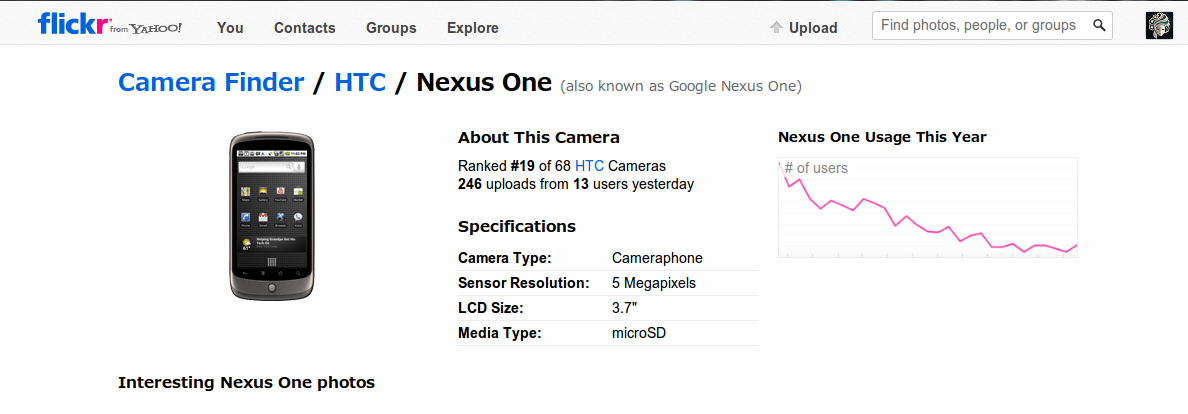
There is a search field at the bottom of each camera model page. Some search word is inserted. Anyway click the Search button and go to the search result page.
Then you enter the search result page of photos taken by that camera. Now the search target is the entire Flickr, so change it to “Your Photostream”. The search word field should be blank. Then you can search for photos taken by a specified camera from your photostream.
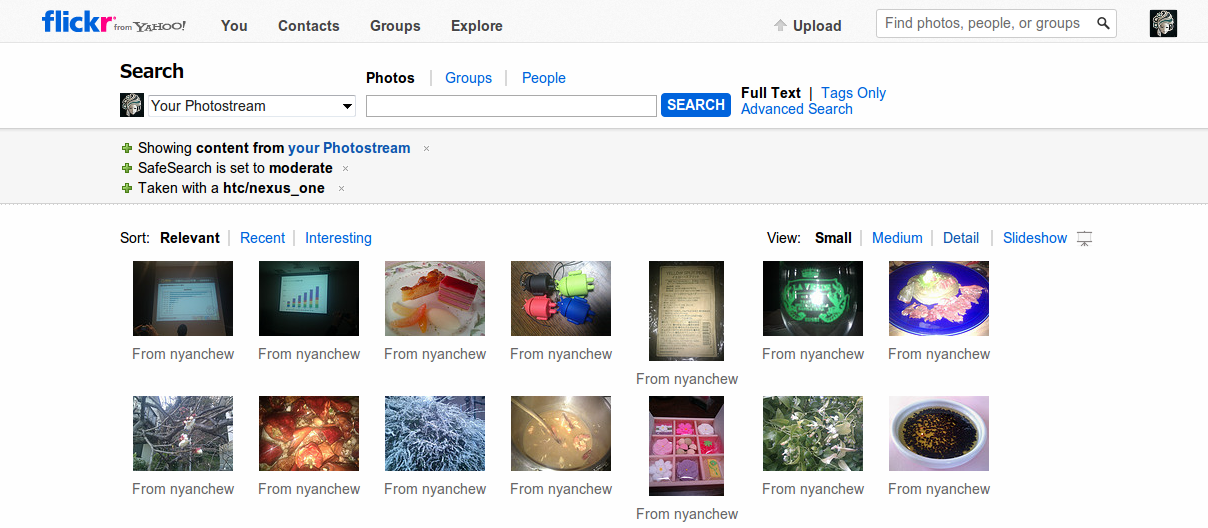
How to tag by camera model
Now I could create a photo list taken by the specified camera. But I want to do some processes such as tagging to all photos in the list. That is, I want the list to be an input for organizing the function of Flickr. I couldn’t find a way to do this.
But I found the website, h4ppier photos.
http://www.h4ppy.com/h4ppier-photos.php
h4ppier-photos uses Flickr API, so you need authentication by Flickr. Through this website, you can do various processes for the results of photo searches. In the menu, there is ”Add Exif data as tags/descriptions to these photos”, which is tagging by Exif data including the camera model name.
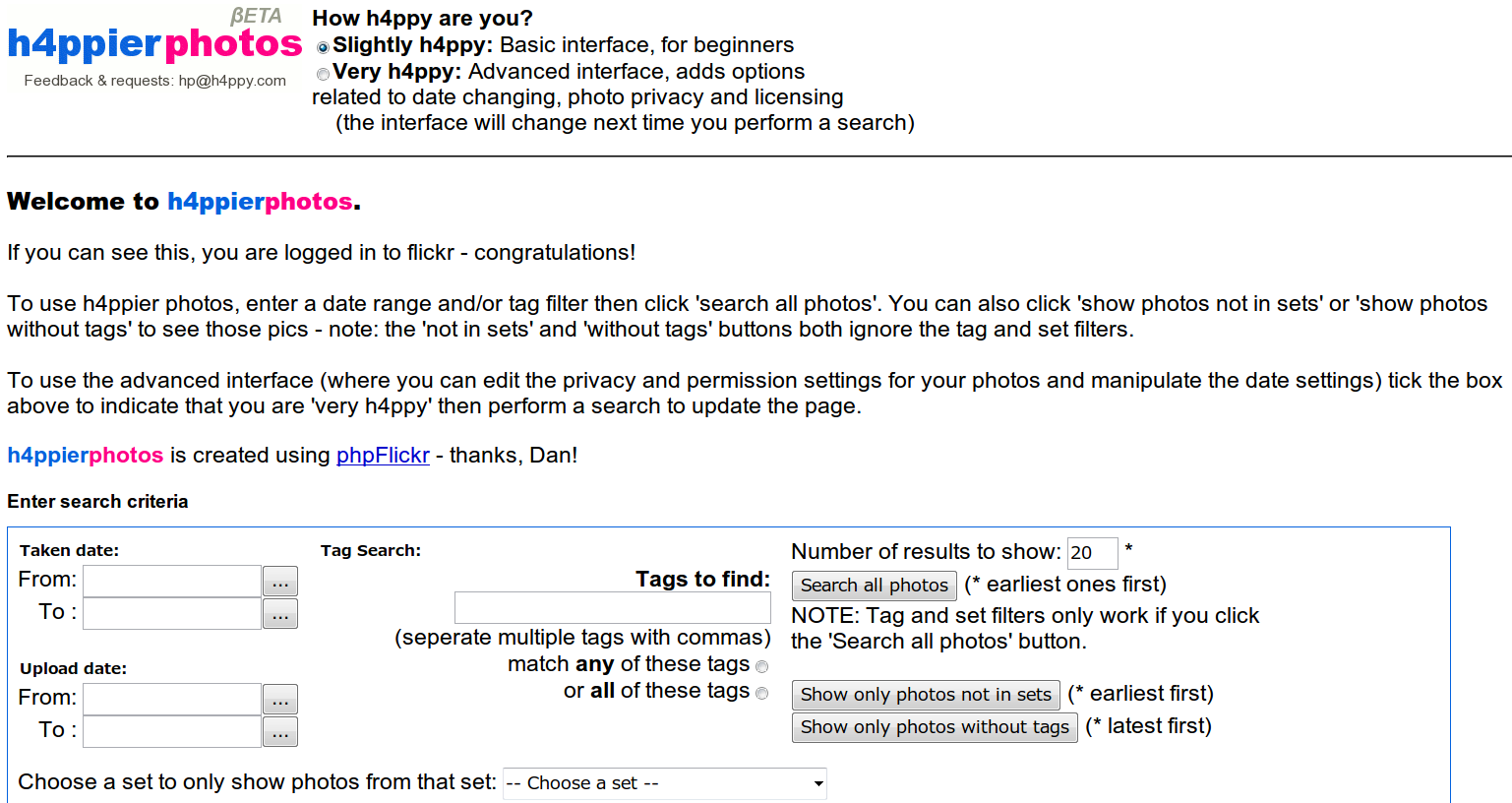
Exif data for tagging is camera name, exposure, aperture, and ISO. Camera Name was divided to separate tags such as “Nexus” and “One” if the camera name string has whitespace.
Anyway, I was able to tag each photo by camera name, then I can use Flickr organizer to process normally.

