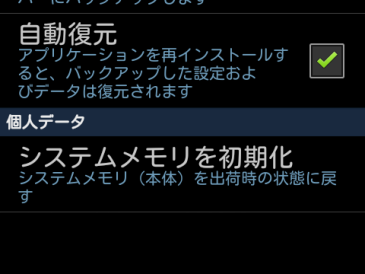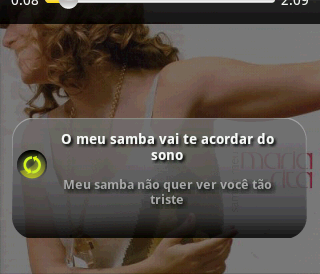Twonky Beam というDLNAアプリがあります。Twonky Mobile と同じくパケットビデオが作成したアプリです。Twonky Mobileが汎用的なDLNAアプリだったのに対して、Twonky Beamはネット上の動画を大画面のデバイスに転送して視聴することに特化しています。
Twonky Mobile についてはこちら。
Android の DLNA アプリ Twonky Mobile Special を試してみた
Android上のDLNAアプリというと、サーバ機能、プレイヤー機能、コントロール機能を実装してそれなりのUIをくっつけただけのものが多く、なんでもできる割には使い勝手がいまいちで、あまりイケてなかったように思います。その点、Twonky Beamはユースケースがはっきりしていてわかりやすくなっています。
最初の起動時は初期設定や使い方のガイドがでます。2回目以降はYouTube、vimeo、veoh, TEDなど著名な動画サイトがタイル上に並んだポータルページが現れ、そこからすぐに動画を探せるようになっています。各動画のページを表示すると”BEAM”というボタンが現れるのでこれをタップすればすぐにテレビなどで動画を見ることができます。
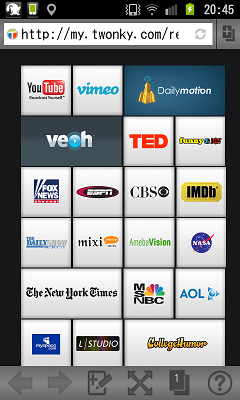
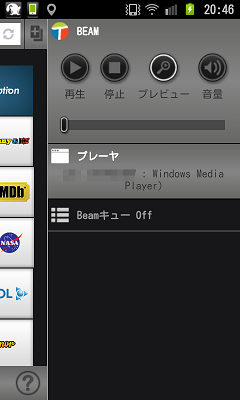
DLNA対応のテレビが無いので、WindowsでMedia Playerを起動してプレーヤーとして指定してみました。確かに簡単な操作で転送することができました。
ネット上で動画を見つけてすぐに大画面に転送して見るというように用途を限定しているのが良いと思います。
タブブラウジングで複数の動画サイトのページを開いておけるのですが、ポータル画面に戻るためにはタブの切替が必要で、ここがちょっとめんどくさいと感じました。各動画サイトのページからBackボタンを押し続けるとアプリが終了してしまいます。
Dolphin Browserのように左右へのスワイプで設定やブックマークができるのですが、反面、オプションメニューは使わない主義のようです。Androidアプリの場合、メニューキーを押して何もでないのもどうかと思います。
このアプリはあくまでもインターネットのストリーミングを転送することに徹しており、ギャラリーから動画を選んで共有しようとすると、Twonky Mobileのほうが呼ばれるようです。その辺もきっぱりしています。