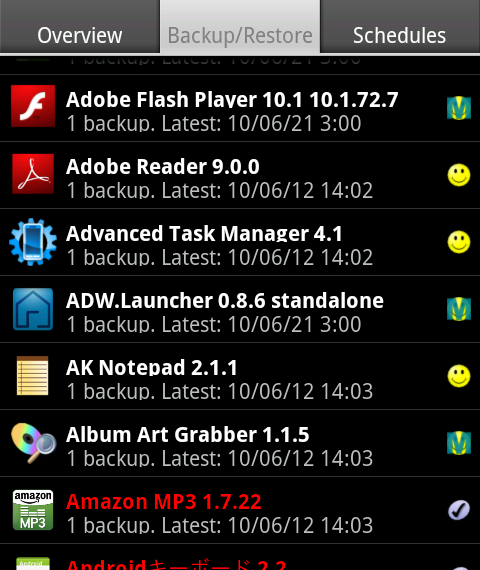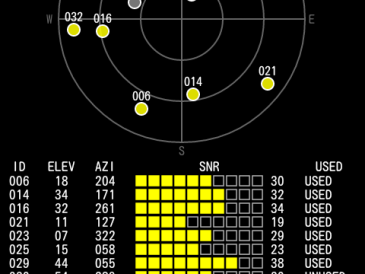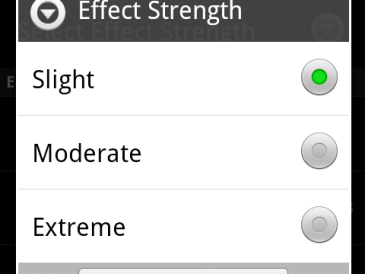バックアップツールは、MyBackup Pro を使っていたのだが、それを超える神アプリではないかと思えるアプリが登場した。それが、Titanium Backup である。
このツールは Root権限を必要とする。また、BusyBoxを使用するのだが、正しく動作させるためにBusyBoxをダウンロードする機能がついており、環境が原因で動作しないトラブルへの配慮がなされている。
Official SiteにTips & Suggestionsというセクションがあり、”When you start Titanium Backup on a new ROM, …” などと書かれており、新しいROMを焼いたときにリストアすることを想定している。要するに #hitobashiror のためのバックアップツールと言っても過言ではない。だから、そのために必要な機能がそろっている。Protectedなアプリのバックアップ、マーケットリンクのリストア、システム設定のバックアップなどである。
Donateバージョンならバッチ処理で一気にリストアすることや、複数のスケジューリングバックアップが可能になる。
また、感心するのがバックアップしたアプリの表示のわかりやすさである。ユーザアプリなのかシステムアプリなのかシステム設定データなのか、バックアップした日時、バックアップしたのはデータのみかアプリ+データかマーケットリンクも含むか、などが文字の色やアイコンですぐにわかるようになっている。
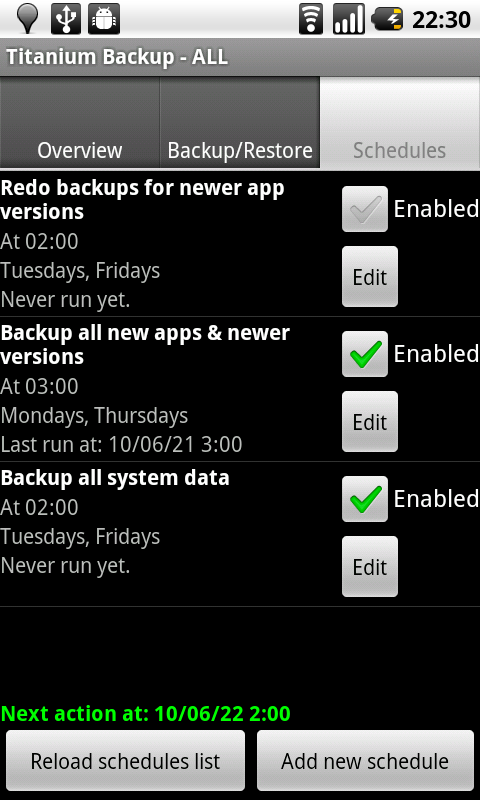
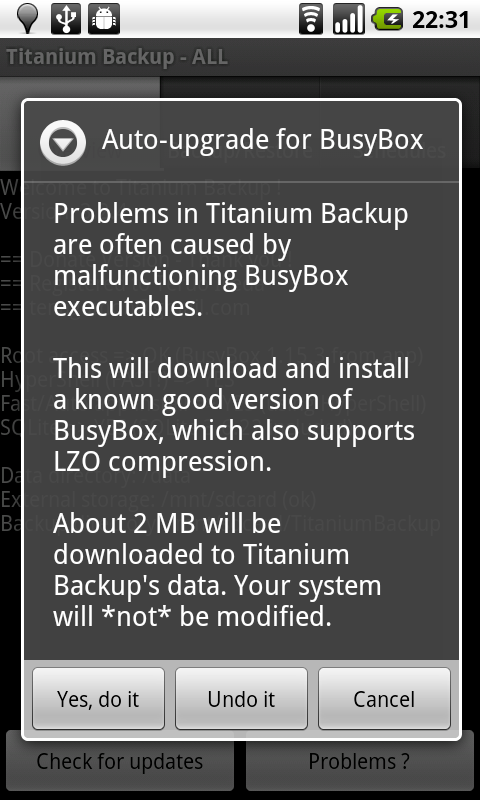
すこし使ってみてすごく良いので Donateバージョンにしてみた。手放せないアプリになりそうな予感である。