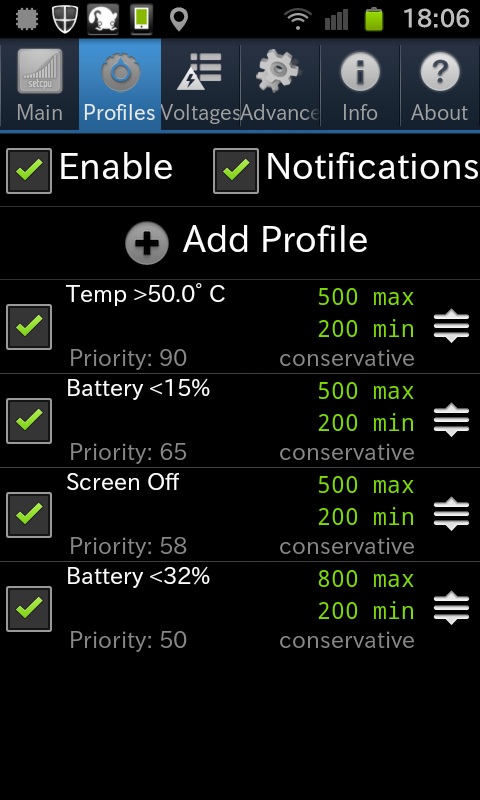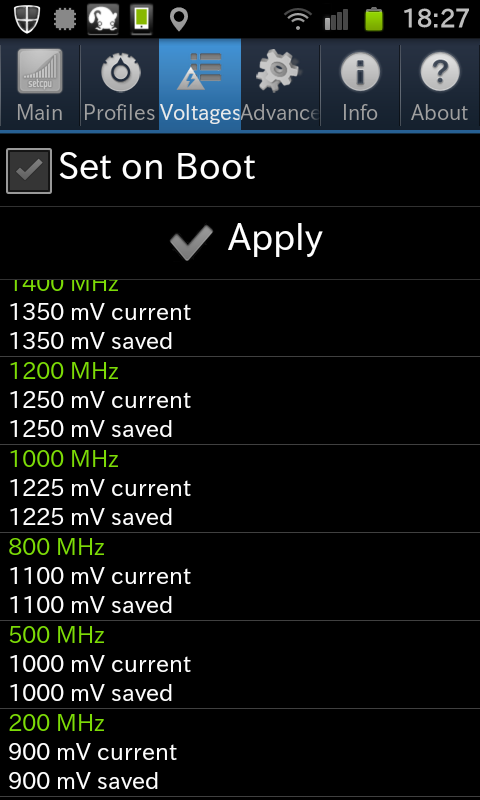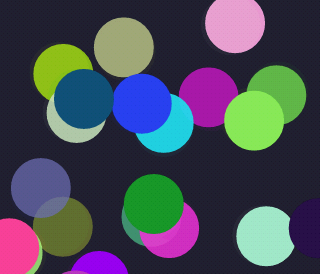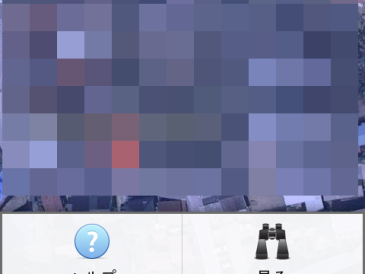Since I replaced Nexus One with Galaxy S II (SC-02C) several month ago, I had a fun by tweaking various settings and installing various applications. I found that many of settings and applications are for a saving battery life. I listed things to save a battery life. They includes things that require root privileges.
A screenshot on the right side is battery usage on some day with doing items described below. Usually I’m using more in day time and charging is needed in the evening. On that day, I went home without charging.
Using Juice Defender
First, the best thing that is highly effective. I use Juice Defender. In a nutshell, Juice Defender is an application to save battery life by suppressing data communication. I wrote detail.
JuiceDefender を使って Androidのバッテリーを節約する(Japanese)
The effect is so large.
Set CPU clock by SetCPU (root privileges needed)
I’m using SetCPU. My settings are 1200 max, 200 min, conservative. I wrote detail usage of SetCPU.
I’m using some profiles as screenshot.
Use kernel that support UV
I’using kernel that support UV (UnderVoltage), and set UV by SetCPU. The kernel is by いるるんさん.
The shortest time of screen timeout
About phone>Battery Use shows that a battery draining by Display is very large. You had better make screen off often. I set a time of screen timeout to the shortest time, 15 seconds. It’s inconvenient for actual usage, so I use Screeble to prevent screen off while I use the phone.
Screebl でバッテリーを節約する (Japanese)
Darken screen brightness
I don’t check Automatic brightness in Display Settings menu, but I set brightness of 20% fixed value. And Touch Key light duration is set to ‘Off’.
I also checked ‘Auto adjust screen power’.
Disable unnecessary services
Galaxy S II has many services which are executed automatically. I froze unnecessary applications/services by Titanium Backup.
Minimize automatic data acquisition of applications
There are many applications which acquire data from the Internet automatically. Basically I set data acquisition Off, or ‘Only WiFi connected’. I set Auto Sync of Google accounts On. But I set Off for other applications, such as NewsRob, Evernote, and Lightbox. Regarding Twitter, I retrieve tweets every time I use twitter application.
It’s bad for battery life, but…
I always set GPS on other than home and office. If I uncheck Location & security settings> Use wireless networks, it’s better for battery life, but I use this function, because I use Locale application. If I stop to use Locale, it’s better I know….