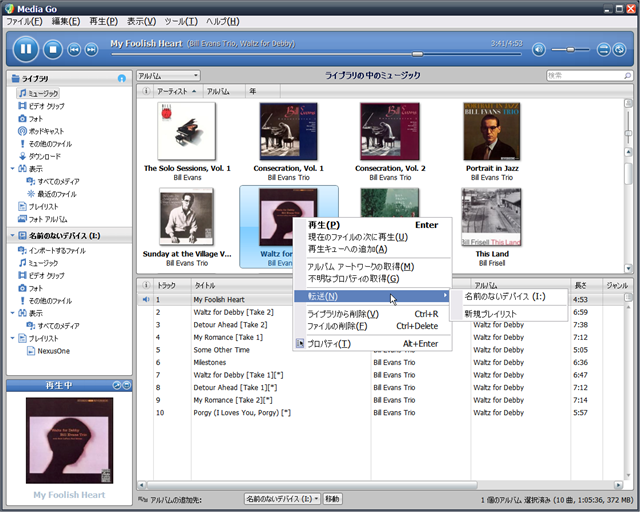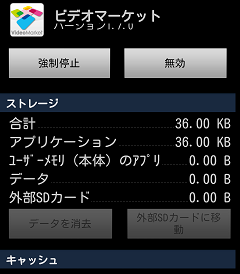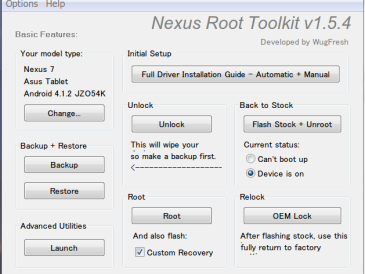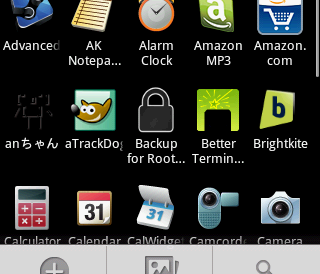ソニエリは Xperia へのメディア転送用に Media Go というソフトを用意している。Media Go は USB mass storage に対してファイル転送するソフトなのでXperiaだけでなく 他の Android 端末や、FOMAにだって転送できてしまう。どんなソフトなのか、Nexus One をつないで転送してみた。
結論から言うと、いろいろ不便なところが多く、ちょっと使えない感じ。CDリッピング、管理、デバイスへの転送を気軽に行うにはいいのかもしれない。また、ウォークマンやPSPにも対応しており、そちらの使い勝手はよくわからない。通常の音楽管理なら、他にいいソフトがいくらでもある。
Xperia の場合、microSDカードの中にソフトが入っていて、Xperia をPCにつなぐと自動的にインストールできるらしい。これはグッドアイディアではないかと思う。
今回は ソニエリのサイトからダウンロードしてインストールした。Media Go にNexus Oneを認識させるには、PCに接続してから microSD をマウント(USB mass storageモードにする)必要がある。ちなみに、SH906i もmicroSDモードにすれば認識させることができる。要は USB mass storage 機能があれば何でもOKのようだ。
試しに音楽データを転送してみたが、なんとすべてのデータがMP3に変換されてしまった。Nexus Oneにつないだ場合、MP3以外のフォーマットの選択はできなかった。フォーマット変換しないというモードはあるので、FLACをFLACのまま転送することは可能ではあるようだ。
同期用のフォルダを設定して自動同期する機能は無いようだ。必ずその都度手動で転送することになる。
今回は、Nexus One や SH906i でも使えることの確認だけなので、ライブラリ管理などはほとんどわからない。が、すぐに消すソフトだな、これは。