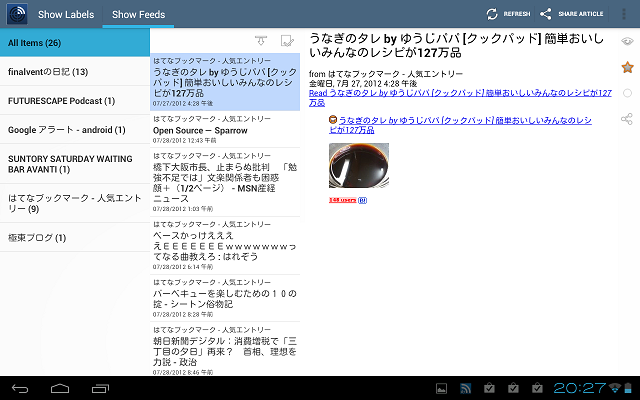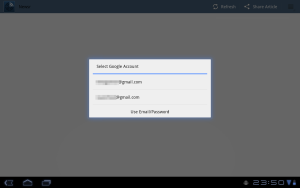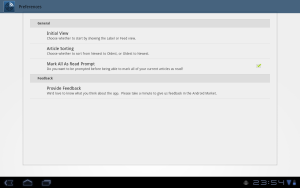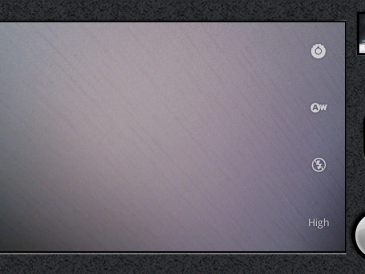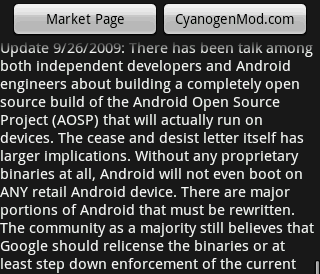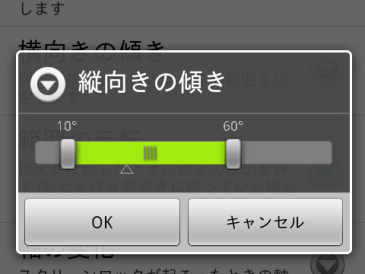Androidの Google Reader アプリとしては NewsRob が有名で、私もずっと使ってきました。XOOMでは Honeycomb用に作られた Newsr というアプリ(有料:$2.99)を使ってみていますので、ご紹介します。
この Newsr というアプリは 3つのペインで画面を構成しています。左端が ラベル または フィードの一覧、真ん中にエントリの一覧、右端のやや広い領域が個々のエントリの内容です。このあたりは YouTube の動画を見ていただくのが手っ取り早いかもしれません。
一番左端のリストは、すぐ上の Show Labels と Show Feeds をタップすることでラベル一覧とフィード一覧を切り換えることができます。既読にしたり共有したりスターを付けたりするのはActionBarや中央ペインの上部、右端に見えているボタンで行います。長押ししてメニューを出すことはありません。
このアプリは最初に起動した時に、アカウントの選択画面が表示されます。インストール時にアカウントの認証情報取得のパーミッションを表示します。設定メニューは、記事のソート順や初期表示をラベル一覧にするかフィート一覧にするか程度で、ほとんど設定項目がありません。
Honeycombの特徴を活かして作られているので、それなりに使いやすくはなっています。ただ、時々落ちます。あと、本文を読む時のフォントが大きくできるとよいのですが。これから良くなっていくとよいなという感じです。
これからこのようなレイアウトのアプリがたくさん出てくると思いますが、今の選択肢としては悪くありません。せっかく Honeycomb のタブレットを使っているなら、こういうアプリを使ってみるといいと思います。