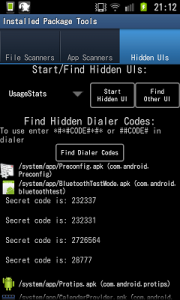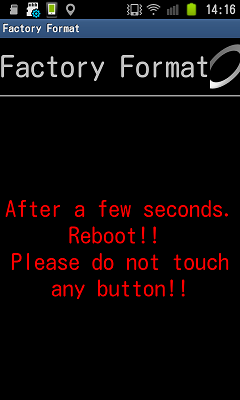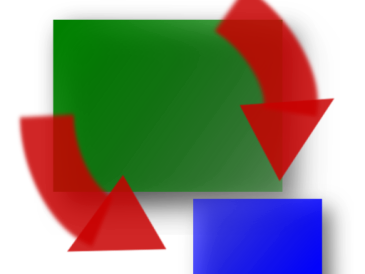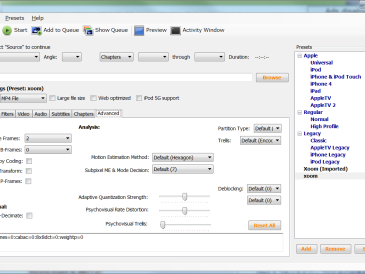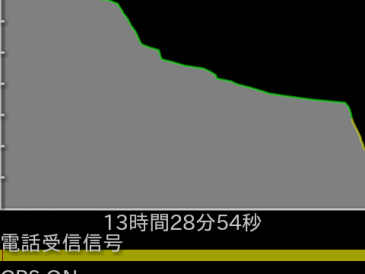つい、うっかり SC-02CをFactory Format してしまいました。なんとか、復帰できたけど超びびったよ-。なにしろ /sdcard の下まできれいさっぱり消してくれましたから。
logging test app というツールがありまして、これは CarrierIQ というロギングソフトを検出することができるアプリです。CarrierIQは去年の秋くらいにアメリカで多くのスマートフォンに搭載されていてこっそりユーザ情報を送信していたというので有名になりました。
それはともかく、この logging test app の機能のひとつに Secret Code を発見する機能があります。Secret Codeというのは、電話アプリの入力パッドから通常はユーザに見えないアプリを起動させるためのコードです。例えば、#*#*1234*#*# とかね。これはバージョンを表示するだけだから無害です。
logging test appで検出したSecret Codeのリストを面白半分にかたっぱしから入力してみていたら、Factory Formatをやってしまいました。せっかくだからスクリーンショットを撮ったのでごらんください。いきなりこんなの出てきたらびびるよー。入力したコードは 767*3855 です。ネットで調べればFactory Resetだから気をつけろと書いてあります。
やべっ、と思って中断できないかと思ったけどへたに触るよりそのままにしておいた方がいいと思って成り行きにまかせました。しばらくすると再起動します。設定メニューから実行できる通常の初期化とは異なり、/sdcard の下もふっとびます。再起動時に初期設定アプリが走ってドコモ用のアプリインストールなどを行っているようです。
ここからは、Factory Formatと関係あるのかどうかわからりません。私の端末は、いるるん氏作成のカーネルを焼いてありまして、そのせいなのかしりませんが、起動直後の設定画面(Androidをタップしてスタートというやつ)でドロイド君をタップしてもいっこうに先に進みませんでした。
なんどやってもだめなので、オリジナルのファームウェアを探して焼きましたが、それでもだめで、さらにRecoveryモードからFactory Resetをかけて /data と /cache のフォーマットをしたらようやく使えるようになりました。もう、使えなくしちゃったかと思いました。
そっからは GoogleSyncの自動リストアと Titanium Backupのおかげでなんとか元通りになりました。ああ、よかった。