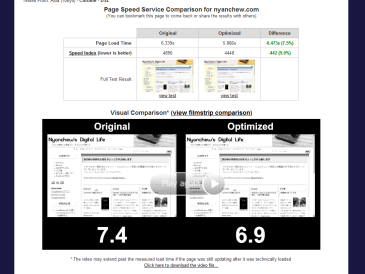私は撮った写真をとりあえずFlickrに上げるようにしています。それらの写真の中から特定のカメラで撮った写真だけを識別したいと思ったのですが、はて、どうしたらよいのかわからなくなりました。
Flickrでは個々の写真についてEXIF情報を表示させることはできますが、一つ一つ見ていくわけにはいきません。あれこれ試して以下の方法に行き着きました。
自分のPhoto Streamからカメラ機種名で検索する方法
Flickrには Camera Finderというカメラ機種毎のページがあります。最上段、一番右のExploreの中にCamera Finderという項目がありますが、個別の写真表示ページ右側の撮影日付と撮影カメラのリンク表示からたどるのが簡単です。
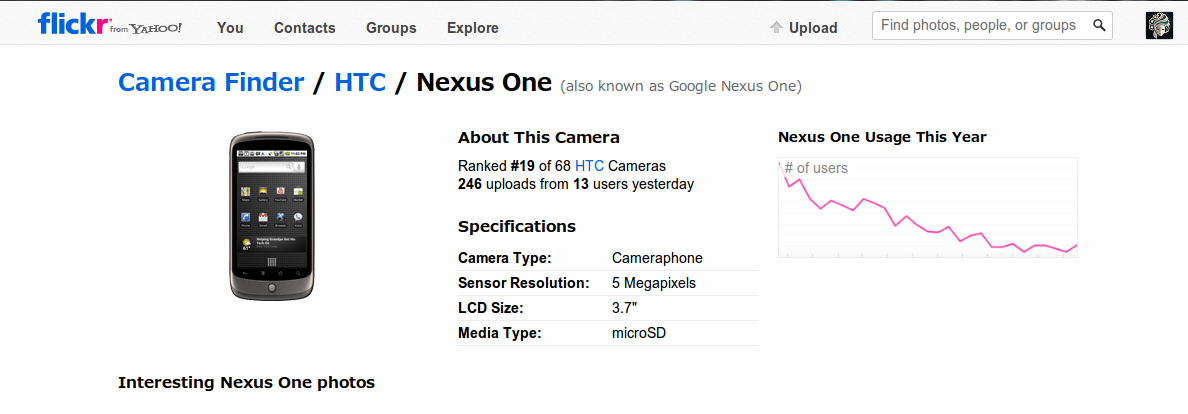
カメラファインダーの機種別のページの下の方に検索フィールドがあります。検索語が入れられた状態だと思いますが、とりあえず Searchボタンを押して検索ページに進みます。
そうすると、そのカメラ撮った写真の検索結果ページに進みます。対象はFlickr全体になっていますが、これを Your Photostreamに変えてやります。検索キーワードは空欄にしておきます。そうして検索をかけると自分のPhotostreamからそのCameraで撮った写真を抽出することができます。
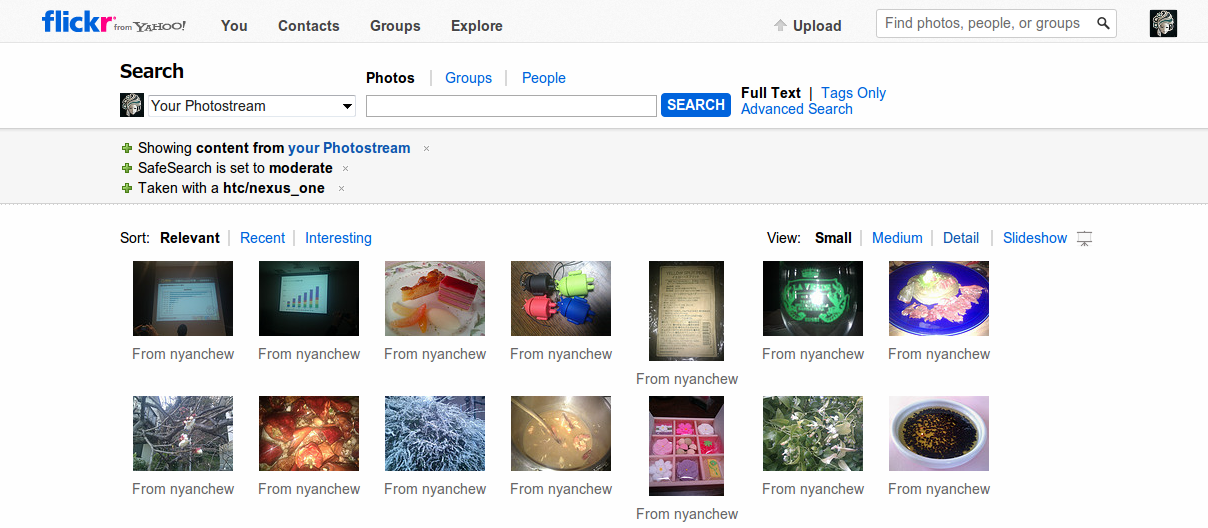
撮影したカメラ名でタグ付けする方法
とりあえずリストは作れたものの、できたリスト全体に対してタグを付けたりするなど何かの処理をしたいのです。つまり、できたリストを Organize機能の入力にしたいのですが、これはどうしてもやり方がわかりませんでした。
さらにあれこれ調べていると、h4ppier photosというサイトがあることがわかりました。
http://www.h4ppy.com/h4ppier-photos.php
Flickr APIを使って操作を行うのでFlickrの認証が必要です。Flickrの写真に検索をかけて得られた結果に対して様々な処理をすることができます。そのメニューの中に、”Add Exif data as tags/descrptions to these photos” という項目があり、Exifのデータを使ってタグ付けできるのです。
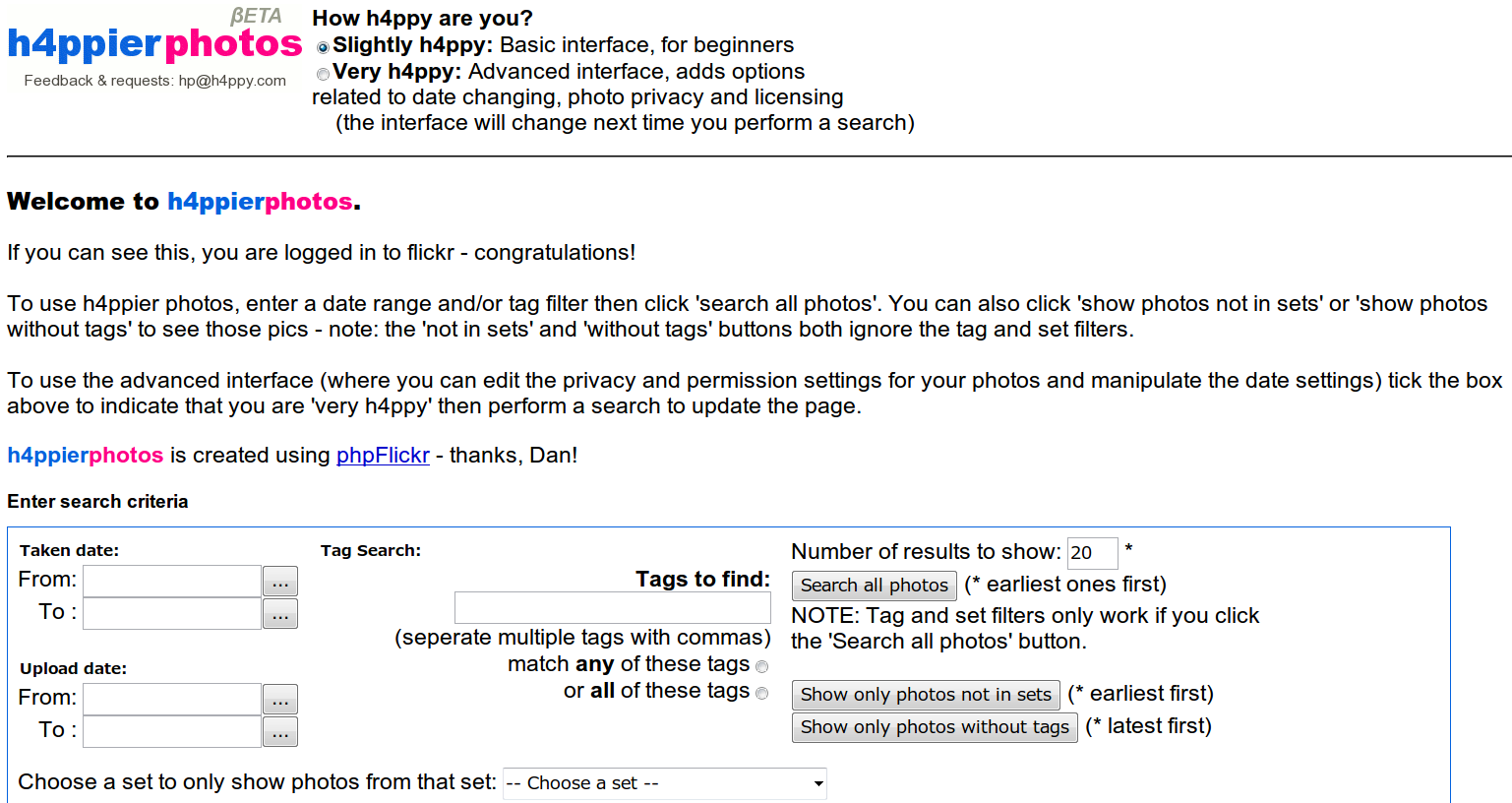
タグ付けされるExifデータはカメラ名、露出時間、絞り値、ISO値に限られるようです。また、カメラ名は”Nexus” ”One”のようにスペースがあると別のタグにされてしまいました。
ともあれ、これでタグ付けすることができたので、あとは普通に Organizerを使って処理することができます。