RSS配信サービスとしてFeedBurnerを使ってきましたがGoogleはFeedBurnerを継続する気がなさそうだということもあり、FeedPressに移行することにしました。RSS配信サービスを少し調べて割と有名なようなのでFeedPressを選びましたが、実際に使ってみてもシンプルでなかなか良さそうな気がします。
以下、FeedBurnerからの移行手順です。
(1) FeedPressに登録する
FeedPressにアカウントを作り、自分のRSSフィードを登録します。
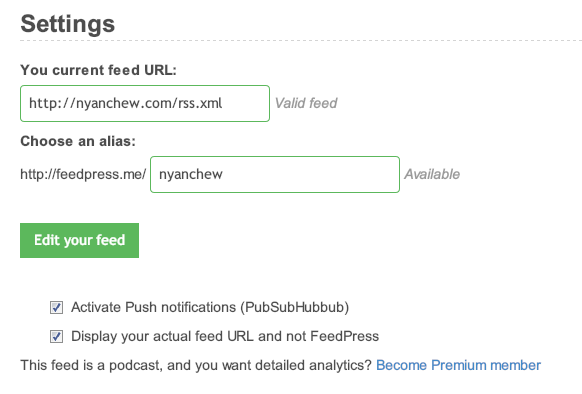
(2) rssフィードへのリクエストをFeedPressにリダイレクトする
.htaccess に以下のように追加して、rss.xml への要求が来たらFeedPressに登録したURIに書き換えます。
RewriteEngine on RewriteCond %{HTTP_USER_AGENT} !FeedValidator [NC] RewriteCond %{HTTP_USER_AGENT} !FeedPress [NC] RewriteCond %{HTTP_HOST} nyanchew\.com [NC] RewriteRule ^.*rss(.*).xml/?$ http://feedpress.me/nyanchew$1 [R=302,NC,L]
ここで自分のサイトの rss.xml にアクセスしてみて、FeedPressに飛ばされるかどうか確認します。
(3) FeedBurner を無効にする
FeedBurnerの管理画面からフィードを無効化します。With permanent redirectionにチェックを入れてから、”Delete Feed”をクリックします。そうすると以下のようになり、”This feed is permanently redirecting to source feed.” という表示がでます。
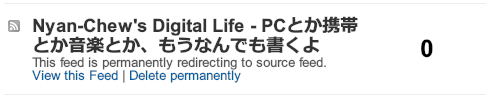
(4) 自分のサイトのRSS購読ボタンのリンクを FeedPressに変更する
RSS購読用のリンクをFeedPressに登録したURIに変更しておきます。
以上で完了!


