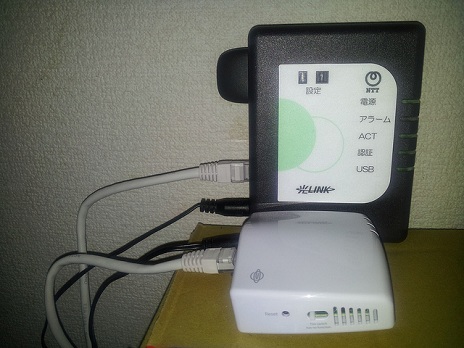去年の9月にNTT東日本の電力見える化サービス(現在のフレッツ・ミルエネ)のモニターに応募しました。
フレッツ・ミルエネ 公式ページ
NTTの電力見える化サービス(仮称)で、うちの消費電力を見える化した
このサービスは分電盤に取り付けたセンサーで集めた電力消費データを無線で親機(無線LANのアクセスポイントみたいな機器)に送り、さらにインターネットでサーバに送って電力消費の様子を見える化できるというものです。
ところが、分電盤側から親機へのデータ送信が割と頻繁に途切れてしまい困っていました。送信機や親機の場所をいろいろ変更したりしたのですが、いっこうに改善しません。
データ送信は、IEEE802.15.4/ARIB STD-T66 という規格に準拠した方式を使っているのだそうです。ZigBeeと呼ばれる方式なようです。最初、無線LANかと思っていましたがそうではありませんでした。Bluetoothでもありません。ZigBeeはワイヤレスジャパンなどで名前は良く聞きますがまさか自分が使うとは思いませんでした。
送信機は1階の分電盤の近くにあり、親機は2階のルータの近くに設置していました。周波数帯として2.4GHzを使っていて無線LANと干渉しているのかもしれません。無線LANのアクセスポイントも2階ですが、1階から全く問題無く接続できます。

ふと思いついて、親機にWiFiコンバータをつないでみました。
これを親機につなぐことで、親機と無線LANのアクセスポイントとをWiFi接続することができます。そうすればフレッツ・ミルエネ用の親機を1階の分電盤の近くに持って行ってしまうことができるのです。
さてやってみると目論見通り、順調にデータが送られてきています。
もうひとつ、今まで送信機の電池の減りが異常に早くておかしいと思っていたのですが、これも改善されないだろうかとちょっと期待しています。