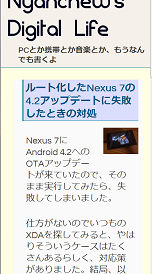[Added] Switching theme according to the device accessed, I use Mobile Tools instead of SwitchTheme.
======================
I used the MobileTheme module but recently I changed to SwitchTheme for that.
The user can switch to an effective theme. It provides a block menu for the theme switch. On this site, I put a link to switch for Mobile and for PC at the bottom of a page. The theme for PC has a switch link to the mobile theme and the theme for mobile has a switch link to the PC theme.
Installing just like a usual module, and setting the user authority enable even an anonymous user to use the switch function.
Next, display the link to switch to another theme respectively of the theme for PC and the theme for Mobile. When SwichTheme is made effective, the theme can be switched by adding ‘?theme=‘ to the URL. To use this function, I put the following functions in template.php.
function nyanchew_preprocess_page(&$vars, $hook) {
$vars[‘footer_message’] = l(‘Change to Mobile theme’, $_GET[‘q’], array(‘query’ => ‘theme=mobile’)$
}
The switch link to a mobile theme is displayed in the footer with the string ‘Change to Mobile theme’.
In addition, SwitchTheme can specify the theme by synchronizing with the Browsecap module. Seeing the UA of a browser, a browser named DoCoMo, KDDI, and NetFront displays it by the theme for Mobile.