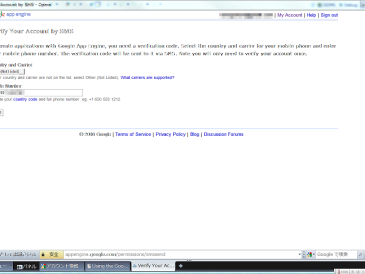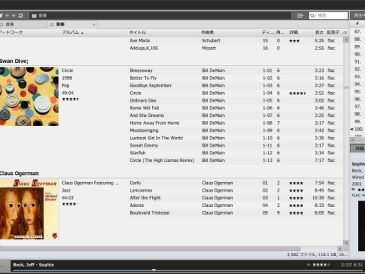私は2ベイのNASを使っていて2TB+2TBのHDDをRAID1で運用しています。そこに写真や音楽やその他のデータが入っています。写真は野鳥の撮影を始めてから急激に増加しました。音楽はCDを買うたびにリッピングして蓄積します。また、音楽配信サイトから音源を購入してダウンロードするたびに増えていきます。それらのデータをPCの1TBのHDDにバックアップしているのですが、当然足りなくなります。限界に近くなったので4TBのHDDを買ってPCの1TBのHDDを交換することにしました。
新しいHDDを取り付けて古いHDDを外す前に設定しようと思って探すと”記憶域の管理”というのがあったのでこれだっけな?と思いながら開いてみると、「記憶域を使用してファイルを2つ以上のドライブに保存することで、1つのドライブに障害が発生した場合でもファイルが保護されます。」などと書かれています。最近のNASではよくあるストレージプールの機能がWindows10で使えるようです。そんなこと今まで知りませんでした。
そういうことならと、古いHDDも一旦潰して、ついでに、やはりちょっとしたファイル保存用に使っていたSSDも合わせて、3ドライブをまとめた記憶域を作ることにしました。
ところが、古いHDDを記憶域に追加しようとしてもできません。0X00000032というエラーコードが出ます。フォーマットしなおしても何をしてもできません。
結局、以下のページにあるようにWestern Digitalのツールを使ってローレベルフォーマットし、一旦PCを再起動することで記憶域へのドライブの追加が出来ました。
https://blog.goo.ne.jp/hiros-pc/e/24a0c3a25d2c09c0d4d6ed99c9229585
このような感じになりました。