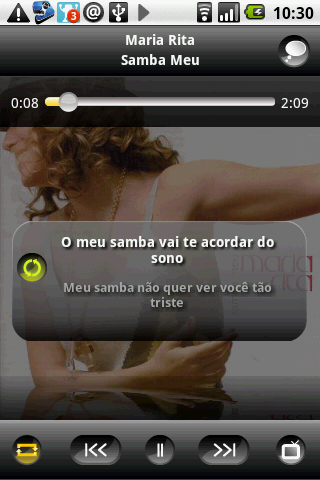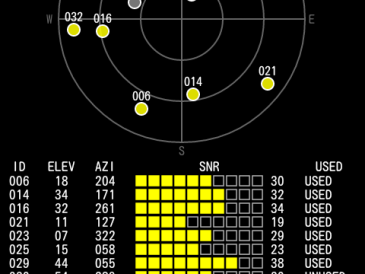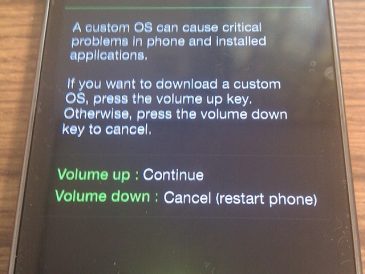昔は外出時に音楽を聴く環境はSH906iだったが、Androidに移行した。音楽プレーヤひとつとってもやっぱりAndroidは楽しいんだよなあ。関連のソフトを2つ紹介する。TuneWiki と Album Art Grabber である。
Androidの音楽プレーヤはいまいちで、はやくMediascape みたいのが出てこないかと思っているのだが、TuneWikiもそんなに見た目がかっこいいアプリではない。
iPhone 用でも知られたソフトらしく、ネットでも紹介記事がたくさん見つかったので機能をいちいち紹介しなくてもよいかもしれない。カラオケのように歌詞を同期しながら表示するソフトと紹介されているのが多い。歌詞の表示も楽しいが、last.fm へのscrobble 機能がついているのが個人的にはうれしいし、なんと言っても、「この曲いいよっ!」っていうのを簡単にTwitterにポストできてしまうのがすごい。こんな感じ。
Listening to “Samba Meu” by Maria Rita and loving it! See the video & lyrics: http://www.tunewiki.com/r/36d6p
その他にも同じ曲を聴いている人を地図上に表示するとか、YouTubeで検索するなどの機能がある。TuneWikiはWEBサービスでもあるので、そちらとの連携もある。
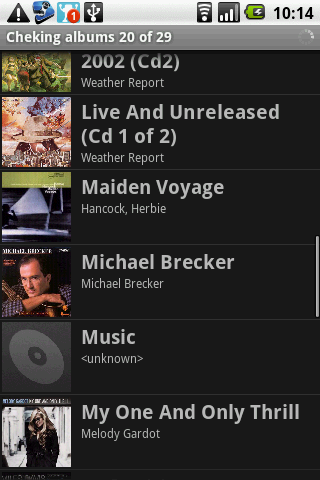
アルバムアート取得中
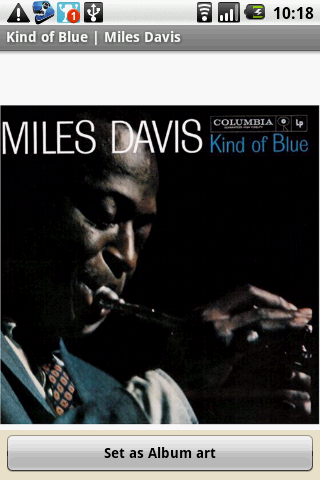
候補から選び直す
もうひとつは、Album Art Grabberという有料ソフト。機能はとても単純で、アルバムアートを取得するだけ、以上。設定メニューもない。それでも便利そうなので買ってしまった。実際、地味に役立っている。
もちろん完璧ではない。コレクションの内容によっては難しいかも。クラシックは有名盤以外はちょっと無理かも。ロック、ジャズなどはほとんどうまくいくがアルバムタイトルに「2002」とか「CD 2」とか「JAPAN CD」とか余計なものがついているとダメみたいだ。気に入らないときはいくつかの候補から選び直すことも可能
こういう風に、関連するソフトがたくさんあって連携できるところは、まさにスマートフォン。とても楽しい。従来のケータイでは決してあり得ない世界だ。