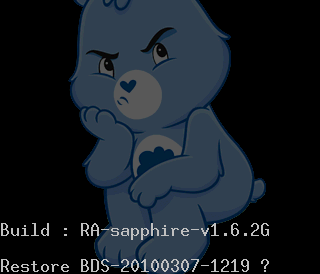だいぶ前に Nexus Oneのトラックボールの色を変えるハッキングが可能になって、CyanogenMod5.0 にも取り込まれましたが、設定はハードコーディングのようで固定でした。そこに Trackball Alert というアプリが現れ、トラックボールの色設定が可能になったので試してみました。
このアプリはMarketにあるのでMarketからインストールします。対応しているROMは、Modaco Custom ROM と CyanogenMod5.0 ですが、CyanogenModを使っている場合は初回起動時にまずOSにパッチを当てに行き再起動します。
もう一度起動すると設定が可能になります。設定できるアラートは、SMS/MMS、Email、Gmail、Missed Call、Twidroid/Twidroid Pro のみです。
今、有料の Pro版を作っていて、Pro版では任意のアプリのアラートに対応するそうです。それから、CyanogenModでは設定→サウンド&画面設定→Pulse with screen on にチェックを入れる必要があります。
設定できる色は、Red、Green、Blue、Yellow、Magenta、Orange、Cyan、Whiteと自分でRGBを設定するCustomです。
Customの色設定ですが、モニターの色のようには行かないようで、たとえば Androidのカラー #A4C639 (R:164 G:198 B:57)を設定してもなんだか黄みがかった白っぽい色になってしまいました。固定のグリーンでもいいのですがややビビッドな色です。私は淡い感じの色が好みなので試行錯誤しRとBをもう少し下げてやるとそれらしい色になりました。それを写真に撮ってみたのですがちょっと白っぽいですね。本当はもう少し緑色をしています。
余談ですが、このパッチの部分を CyanogenModに入れてくれと言う声があるのですが、アプリの作者は有料化のためにバイナリにしているそうで、一方 Cyanogen は自分のROMは完全にオープンソースにしておくという方針だそうで、Cyanogenが「そこが問題なんだよ」と発言していました。