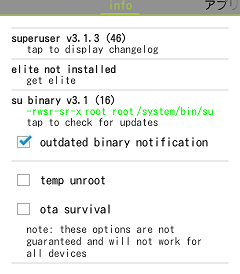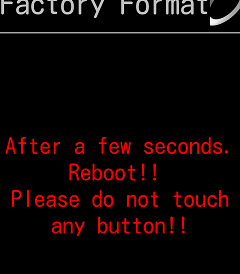8月7日にSC-02CのICSアップグレードが再開されました。
8月7日の午後、ふと端末をみると通知バーにソフトウエア更新のアイコンが表示されていました。なんだろうと思ってなかば反射的にソフトウエア更新を実行しました。ダウンロードしている最中に「あっ、再開されたんだ」と気がつきました。
毎度のことながらOTAでのソフトウエア更新は失敗します。今回も端末を再起動するところまではいくものの「ソフトウエア更新に失敗しました」とでます。
前回は、http://fus.nanzen.se/ からROMをダウンロードし、ODINで焼きましたが、今回は Kies を使ってみることにしました。
まず、Kiesを最新版にしなければならないのですが、Kiesを立ちあげて更新をかけるとなぜかいつも失敗してしまいます。今回も最新のKiesをダウンロードしてインストールしました。
Kiesが最新版になったら端末を接続します。うまいこと認識して、ソフトウエア更新が始まりました。Kiesを使ったアップグレードはかなり時間がかかりますがなんとか終了し、端末に再起動がかかりました。
今度は失敗することなくソフトウエア更新が行われました。
その後の ルート権限取得については、sc-02cをicsアップデートした後のルート権限取得方法 を参照ください。