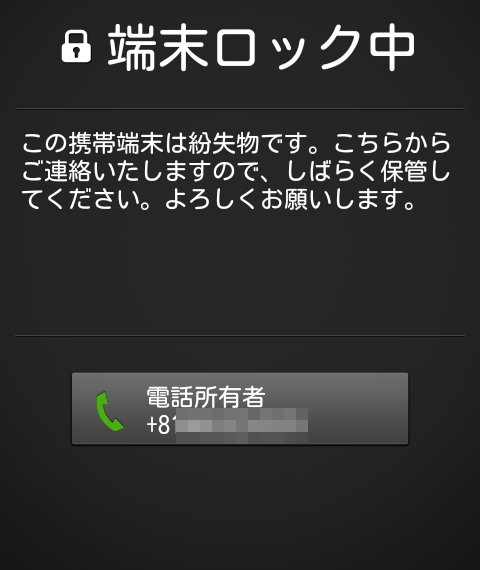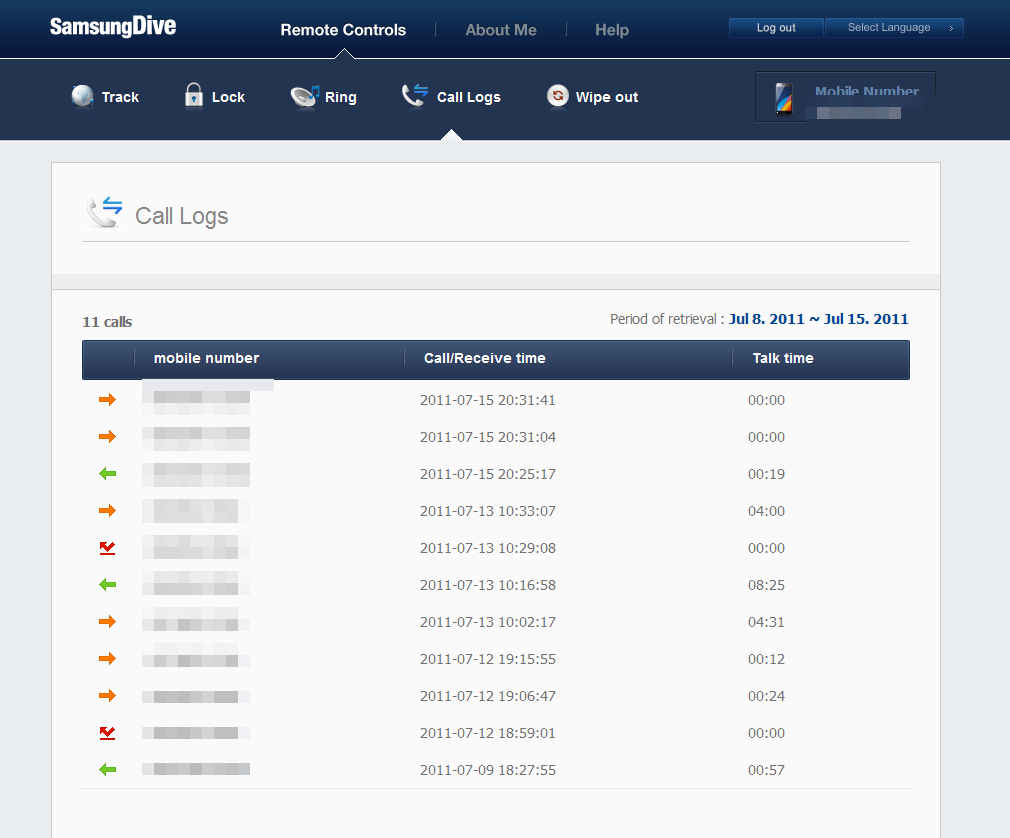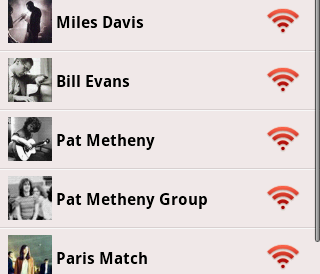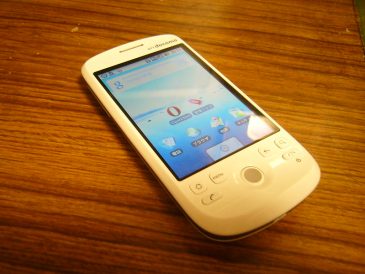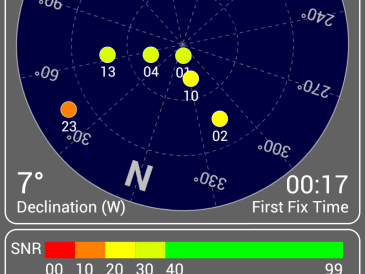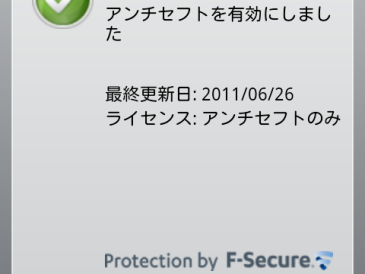紛失対策として F-Secure の Anti-Theftを使ってみたのですが、Galaxy S2向けには Samsung が同様の機能を提供しています。つまり最初からリモートロックやワイプができるようになっているのです。もちろん、ドコモのSC-02Cでもできます。
準備として、端末で機能を有効にしておかなければなりません。設定>位置情報とセキュリティの中のFind my mobile というセクションの SIM変更アラート、リモート機能にそれぞれチェックを入れます。それから、アラートメッセージの受信者のところには自分や家族の携帯の番号を入れておきましょう。
SMSで制御しているはずですので、SIMを変えられたらロックがかけられなくなってしまいます。ですから、SIM変更アラートも有効にしておきましょう。
それから Samsung アカウントが必要ですので、これも取得しておきましょう。端末から取得できます。
リモートロックなど各種の操作はWEBから行います。以下のサイトにアクセスします。
http://samsungdive.com/
さっそくロックをかけてみます。
端末に表示するメッセージはデフォルトのものが入っていますが、100文字まで自由に変えられるようです。また、電話番号を設定するとロック状態の画面にこの電話番号が表示され、電話をかけてもらうことができます。また、ロック状態のときにSIMが変更された場合、この電話番号にSMS通知がくるようです。ロック解除PINは4桁の数字を指定します。
実行してみると、ロックがかかりました。
他にも着信音を最大音量で鳴らしたり、発着信履歴を取り寄せたり、位置を検出したりできます。
技術的には OMA DM が実装してあって、これを使っているようです。リモート操作すると端末側では「ソフトウエア更新」というパッケージが動作します。