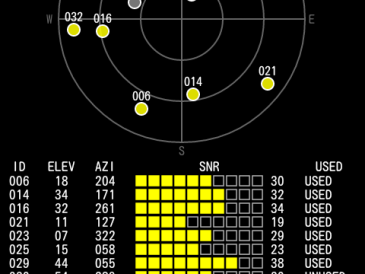とはいうものの、今まで知りませんでした。アプリの紹介によるとrootedユーザは MUST HAVEなんだそうです。簡単にいうと TitaniumBackup、SetCPU、ROM Managerなどルート化したあとに入れるべきツール類の各機能を1つにまとめたようなアプリです。それはもういろいろな機能がてんこ盛りです。
無料版 を入れてみましたが、なかなかいいですね。ROMのバックアップから、アプリ管理、カーネルの調整や、フォント設定、テーマ設定まで入っていて、ルート取ったらとりあえずこれいれとけ、というのは正しいかも。
思いつくたいていの機能は含まれていますので、ルート権限を持っているとできること一覧みたいになっています。だから、最初にこれを入れておいて、一つ一つの機能について、何ができるのか、何をしているのか調べていくと、とっても詳しくなれちゃうかも。
いくつかの機能は PRO版でないとできないようになっています。ICONの変更やテーマの変更はLITE版ではできませんでした。
システムフォントの変更は可能ですが、Galaxy S2(SC-02C)の場合、フォント設定をデフォルト以外で使っていると結局そのフォントが引き続き使われるだけなので見た目はかわりません。フォント設定をデフォルトに戻せば、アルファベット部分が変更したシステムフォントで表示されるようになります。
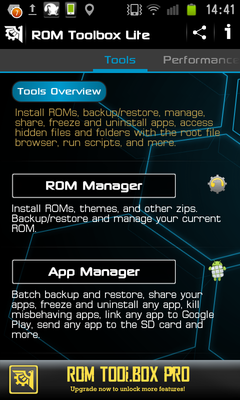
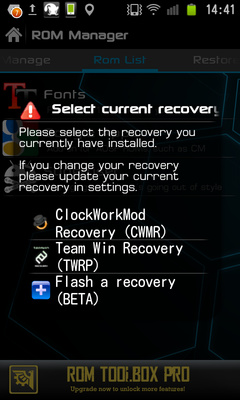
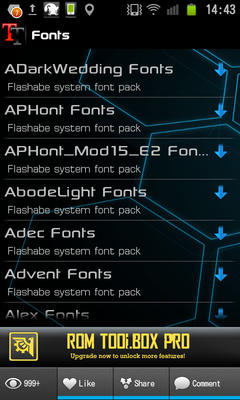
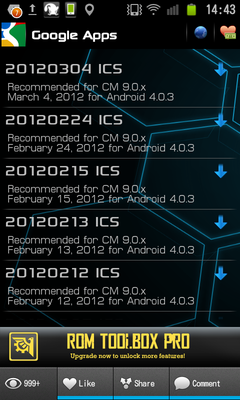
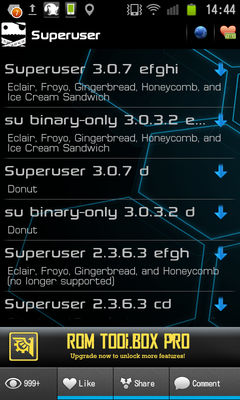
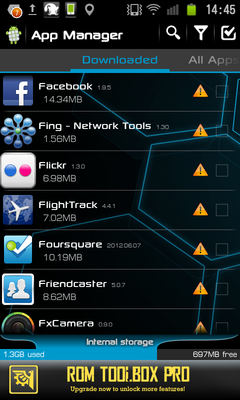
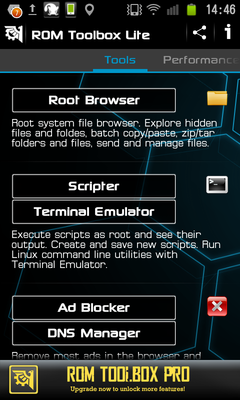
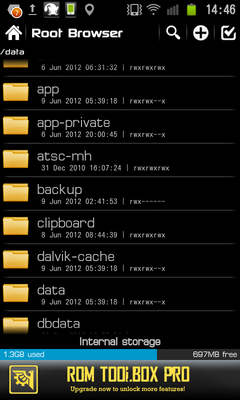
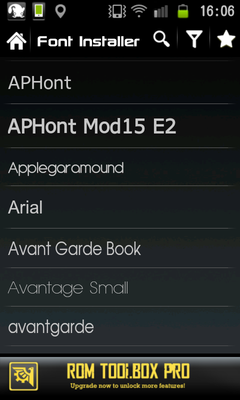
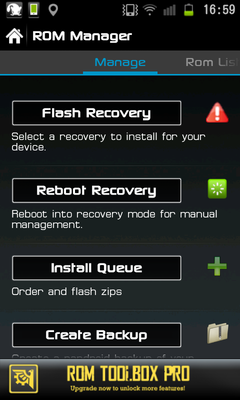


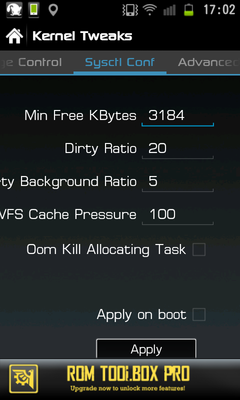
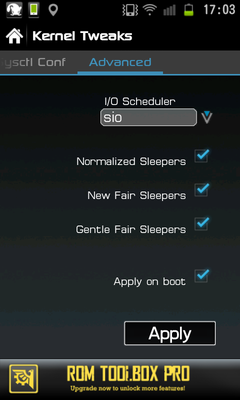
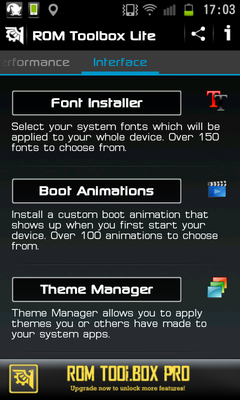
個人的にはオールインワンタイプのアプリはあまり好きではないし、各機能へのアクセスの手間がかかりそうなので、これまで通り、Titanium BackupやSetCPUなどを使っていくと思います。