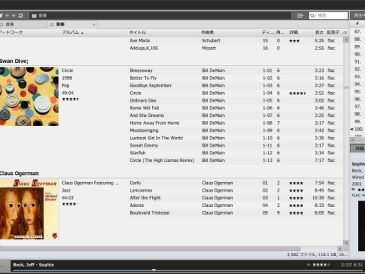NTTドコモからでているフォトパネル04 を両親にプレゼントしました。
http://www.nttdocomo.co.jp/product/photoframe/photopanel04/index.html
通信機能つきのデジタルフォトフレームで、特定のアドレスに画像付きのメールを送ると自動的にフォトパネルに配信されます。メールの件名と本文も表示されます。
値段はドコモオンラインショップで5,250円でした。月々の料金は、お便りフォトプラン割適用で上限100,000パケットで最大780円 + お便りフォトサービス 210円です。
Huawei製で、スペックをみるとAndroidっぽい気がしないでもありません。
メールを送れる人は最大23人まで登録できます。送った写真はお便りフォトサーバで管理することができるので大勢登録しておいて、親戚内写真共有サイトのように使うこともできます。サーバからフォトパネルへはサイズが150K程度に圧縮して送られるとのことですが、サーバ上には元のデータが置かれます。
どのように圧縮されるのかは未確認ですが画面に合わせてサイズが小さくなるのかもしれません。フォトパネルの画面は800×480です。
Androidで写真を撮ってそのままGmailで送ればいいのでとても簡単です。フィーチャーフォンに送るのと異なりサイズは気にしなくてOK。 通信費についても、サーバーからフォトパネルへはサイズを圧縮して送るのでこれも気にする必要はなさそうです。むしろ小さすぎるときれいに表示されません。
もっともきれいに表示されるのは16:9 だということでトリミングすることも考えました。トリミング機能を持つ画像加工アプリはたくさんありますが、トリミング枠が16:9の固定になっているものがないか探しました。今、試しているのは、BeFunky Photo Editorというアプリです。
http://play.google.com/store/apps/details?id=air.com.befunky.BeFunkyPhotoEditor
ギャラリーからの共有メニューに出てこないので、アプリ側から画像を選択しなければならないのが残念ですが、16:9の画像を簡単につくるのに便利です。