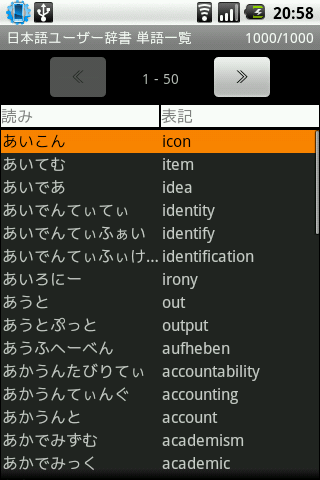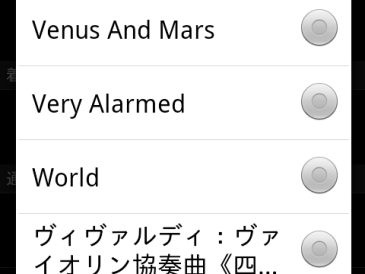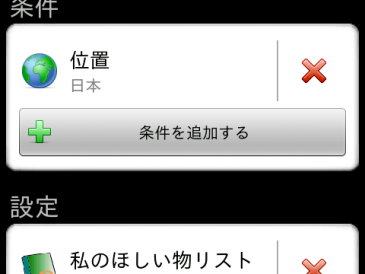HT-03Aでたまに英語を入力したくなることがあります。OpenWnnのキーボードを英語に切り替えるのが面倒な人のためにユーザ辞書を作りました。
(1) Simeji
以下のファイルをSDカードの simeji フォルダの下に simeji_user_dic.txt という名前で置き、Simejiの設定から「辞書読み込み→Simeji」で読み込む。または、(2)のファイルを FlickWnnフォルダの下に user_dic.txt という名前で置き、「辞書読み込み→OpenWnnフリック対応版」で読み込む。
simeji_user_dic.txt (Simeji用カナ引き英語辞書 1190語)
(2) FlickWnn
以下のファイルをSDカードの FlickWnn フォルダの下に user_dic.txt という名前で置き、OpenWnnフリック対応の設定から「ユーザー辞書Import」する。
user_dic.txt (FlickWnn用カナ引き英語辞書 1190語)
(3) OpenWnnPlus
OpenWnnPlusはsqlite3 フォーマットのDBとして保存されるので、ちょっと手間がかかりますが以下の手順でできます。
1.以下のファイルをPC上の適当なフォルダに置く。
owdic_sql.txt (OpenWnnPlus用カナ引き英語辞書 1190語)
2.sqlite3 をダウンロード、展開し、sqlite3.exe を1と同じフォルダに置く。(SDKがインストールしてあれば、tools の中に入っています)
3.OpenWnnPlusで、設定→日本語ユーザー辞書のメニューから「SDに保存」を実行する。
4.SDカードの owplus フォルダの下の owplusJ.dic というファイルを 1.と同じフォルダにコピーする。
5.これらのファイルを置いたPC上のフォルダで、コマンドプロンプトから、sqlite3 owplusJ.dic を実行する。
6.sqlite> のプロンプト内で、.read owdic_sql を実行する
7.sqlite> のプロンプト内で、.exit を実行する。(コマンドプロンプトに戻る)
8. owplusJ.dic をSDカードに戻し、OpenWnnPlusでSDから読み込みする。
OpenWnnPlusに関する注意事項: OpenWnnPlusで「SDに保存」を実行すると、ユーザ登録辞書と学習辞書をsqlite3フォーマットで書き出します。上記手順は書き出したDBにsqlite で辞書の追加をしています。つまり、バックアップファイル自体に手を入れていることになります。さらに、OpenWnnPlus はバックアップファイル読み込みの際、追加ではなく上書きするようです。元のowplusJ.dic のバックアップを作っておきましょう。
辞書は、FreeWnn/Wnn4.2/Eggを賢くするものたち というページにある、カナ引き英語辞書 を加工して作りました。
Simeji と FlickWnnはそれぞれ1000個までのユーザ辞書登録が可能ですが、上記カナ引き英語辞書は1190語あります。ユーザ辞書合計で1000語までしか登録できないので入らない部分は切り捨てられます。辞書の中身は簡単なテキストフォーマットなので、適当にエディタで編集して使うとよいでしょう。
OpenWnnPlusは10000語まで登録できるようなので余裕です。
ちなみに、 フリーのかな漢字変換辞書たち というページに辞書がたくさん置いてあります。これらを加工して使うこともできそうです。
(4) OpenWnnPlus 辞書のおまけ
くろぺんさんが作ったAA顔文字辞書 ユーザー辞書版 をOpenWnnPlusの辞書に追加できるようにSQLファイルを作りました。
1.以下のファイルをカナ引き英語辞書の作業フォルダに置く
owdic_kao_sql.txt (AA顔文字辞書OpenWnnPlus用 80語)
2.(3) OpenWnnPlus に記述したように、辞書をフォルダにコピーし、sqlite3.exe を実行する
3.sqlite> のプロンプトで .read owdic_kao_sql.txt を実行する
4.辞書をSDカードに戻して、OpenWnnPlusで読み込む。
さらに調子に乗って、Pubdic+ の中の人名辞書、コンピュータ用語辞書、記号辞書を加工して sqlite3 に読み込ませられるようにしました。
computer.txt (コンピュータ用語辞書 OpenWnnPlus用 1008語)
symbol.txt (記号辞書 OpenWnnPlus用 186語)
jinmei.txt (人名辞書 OpenWnnPlus用 3482語)
ただ、人名辞書はやめといた方がいいです。せっかく作ったので載せましたが、上記を全部入れたら OpenWnnPlusがとても重くなり、ちょっとこれは、、、という感じです。設定→日本語ユーザ辞書からリスト作るのにかなり待たされます。
結局、私は、カナ引き辞書+記号辞書+コンピュータ用語辞書+若干の自分で追加した分 で使ってみています。