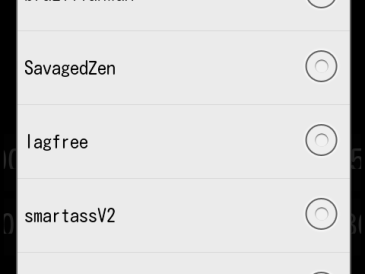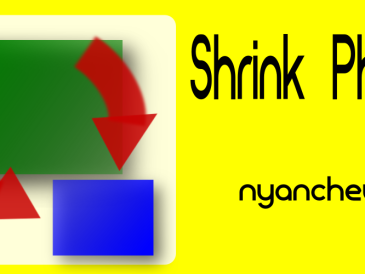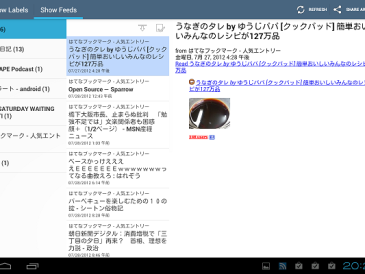Nexus One 到着しました。
(1) 購入
Hotsopt Shield をインストールする方法 で、Google の直販サイトにアクセスして購入。送り先は UKに住む知人のところ。
本体 $529 + UKへのShipping $29.65 = $558.65 (すでに決済済みで、53110円)。USからUKの搬送はDHL。UKからもやはりDHLで送ってもらって、送料が GBP39.95 (約6000円)。日本での受け取り時に消費税+手数料で1350円払いました。さらに、忘れた頃にVATの請求が来ました。£59.21 ! 約8600円。合計6万9千円ほどになりました。やっぱり、USの転送サービス使った方が安かったです。
(2) 最初の起動
SIM無しで起動すると、TutorialをSkipした後、「SIMが無いけど無線LANにつなぐ?」と聞いてきます。これはいままでになかったことです。とても気が利いています。早速、無線LANに接続し、 Googleアカウントを入れるとホーム画面になります。

SIMを入れると自動的にロケールがja_JPになるらしいですが、ここでは手動でロケール変更し、USBデバッグをOnに。USBドライバは、WindowsXPにあらかじめ Usb Driver package, revision 3 を落としてきておいて、ケーブルを差すと現れるウィザードにしたがってフォルダを指定してインストール。すぐにつながりました。
SDカードにプリインされた音楽をかけながら、ライブ壁紙をいろいろ変更、とっても楽しい。ポーラクロックは聞いていた通り動きません。(なんで動かないまま出荷できるんだろう、不思議)。
とりあえず DDMS でスクリーンショット。ASM2.0はうまくいきませんでした。
ここまで SIMは一度も入れておりません。SIM無し、無線LANのみでも使い始められます。
(3) 照度センサー
Nexus Oneには照度センサーがついています。場所は通知パネルの左上、ちょうどLEDの反対側あたり。目で見てもわかりません。設定→サウンド&画面設定→画面の明るさで、明るさを自動調整にチェックを入れると、照度センサーを使った自動調整が働きます。センサーの場所を指で押さえると画面が暗くなります。
明るさがよく変わる場所、たとえば電車の中で使っていると画面の明るさがゆらゆら変わります。家の中で使っていてもじっとしていても画面の明るさが変わることがあります。ちょっと変わり過ぎていやな人もいるかもしれません。
(4) パーティションのサイズ
なぜか、HT-03Aと比較して /data のサイズが小さくなりました(295MB→196MB)。でも、見ての通り、あまり使わないんだよね。
HT-03Aのdf: /dev: 53528K total, 0K used, 53528K available (block size 4096) /sqlite_stmt_journals: 4096K total, 0K used, 4096K available (block size 4096) /system: 92160K total, 73912K used, 18248K available (block size 4096) /system/modules: 512K total, 512K used, 0K available (block size 131072) /system/xbin: 2816K total, 2816K used, 0K available (block size 131072) /data: 302848K total, 149112K used, 153736K available (block size 4096) /cache: 81920K total, 1300K used, 80620K available (block size 4096) /sdcard: 7928592K total, 5959272K used, 1969320K available (block size 4096) Nexus Oneのdf: /dev: 108904K total, 0K used, 108904K available (block size 4096) /sqlite_stmt_journals: 4096K total, 0K used, 4096K available (block size 4096) /system: 148480K total, 115304K used, 33176K available (block size 4096) /data: 200960K total, 30180K used, 170780K available (block size 4096) /cache: 97280K total, 1684K used, 95596K available (block size 4096) /sdcard: 3864064K total, 95712K used, 3768352K available (block size 32768)
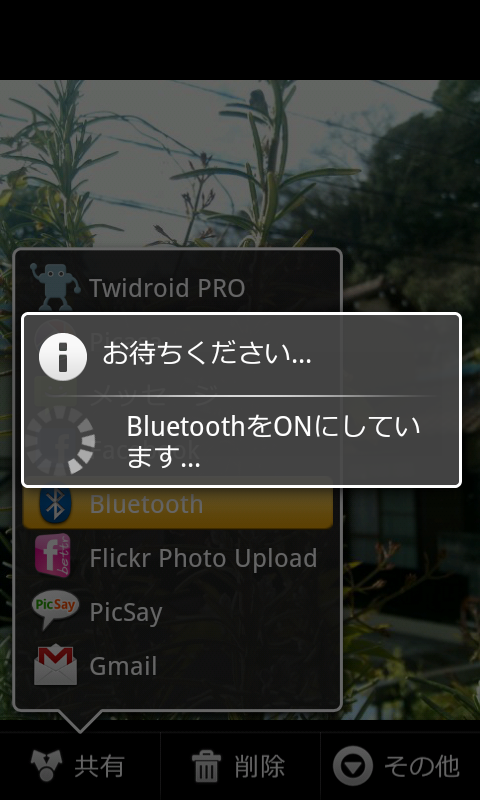
Nexus Oneのギャラリーから転送
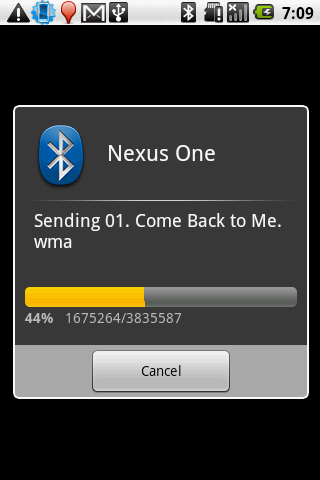
HT-03Aから転送 (CM4.2.13を使用)
(5) Bluetooth 転送
Android2.1 から Bluetooth OPPとPBAPが追加されたようです。Nexus One のBluetooth転送のメニューを探してみると、連絡先と音楽にはBluetooth転送は無く、ギャラリーの共有メニューにはありました。画像と動画をHT-03Aに送ってみたところ問題無く送れました。
また、HT-03Aからも送ってみました。HT-03AではカスタムROM(CM4.2.13)を使用しておりBluetooth転送の機能が追加されています。画像と音楽は問題無く Nexus Oneに送ることができましたが、連絡先はうまくいきませんでした (Nexus One を検出して Connectingと出るのですがそこで終わってしまいます)
(6) カメラ
何枚か取ってみました。なんとなく暗めに撮れる感じ。Flickr に Nexus One というグループ ができていて、Nexus Oneで撮った写真がたくさんあります。(他のカメラで撮ったNexus Oneの写真もありますが)