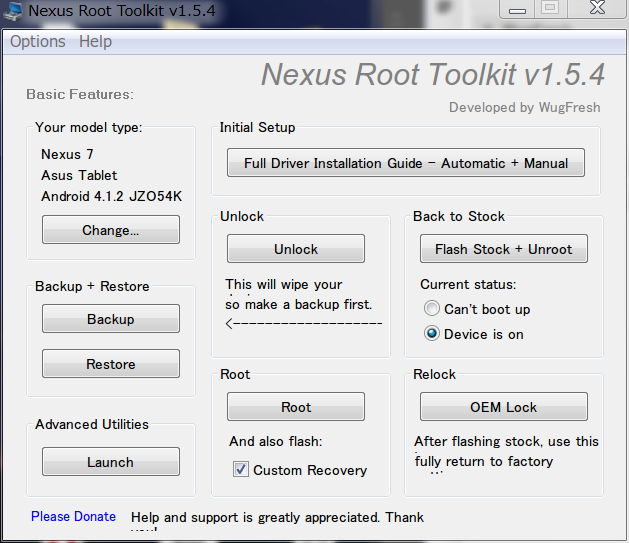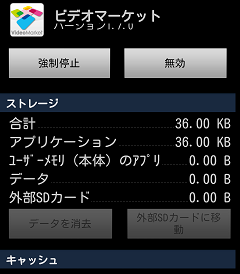fallback_fonts.xml を書き換えたいと思ったので、Nexus 7 をルート化しました。Nexus 7は夏に買ったのですが日本語のフォントもきれいだし余計なアプリは入っていないし、特にルート権限が必要なカスタマイズをする必要もなかったのですが、やっぱりルート化しちゃいました。
ルート化するにあたっては、XDA のこのスレッドのツールを使いました。いやはや便利になったものです。
http://forum.xda-developers.com/showthread.php?t=1766475
http://www.wugfresh.com/dev/nexus-root-toolkit/
からツールをインストールして、Backup → Unlock → Root化 の順に行ったのですが、ルート化がうまくいきません。
なんか変だなと思ってみると、build 4.1.2 でうまくいかないときは 古いbootloader に置き換えてやってみな! って書いてあるので、そうしてみました。
http://wug.rootxs.com/misc/bootloader-grouper-3.34.img
ここから、bootloaderの V3.34 をダウンロードしておき、ツールの左下にある Advanced Utilities をLaunchします。
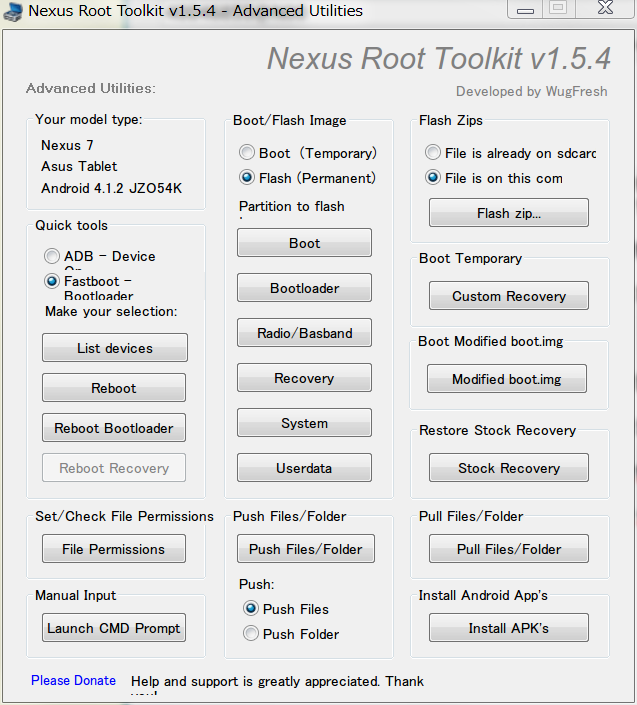
Flash (Permanent) を選択し、Bootloaderをクリックして、Bootloaderを3.34に書き換えました。
その後、メインの画面から Root を実行すると、今度はうまくいきました。