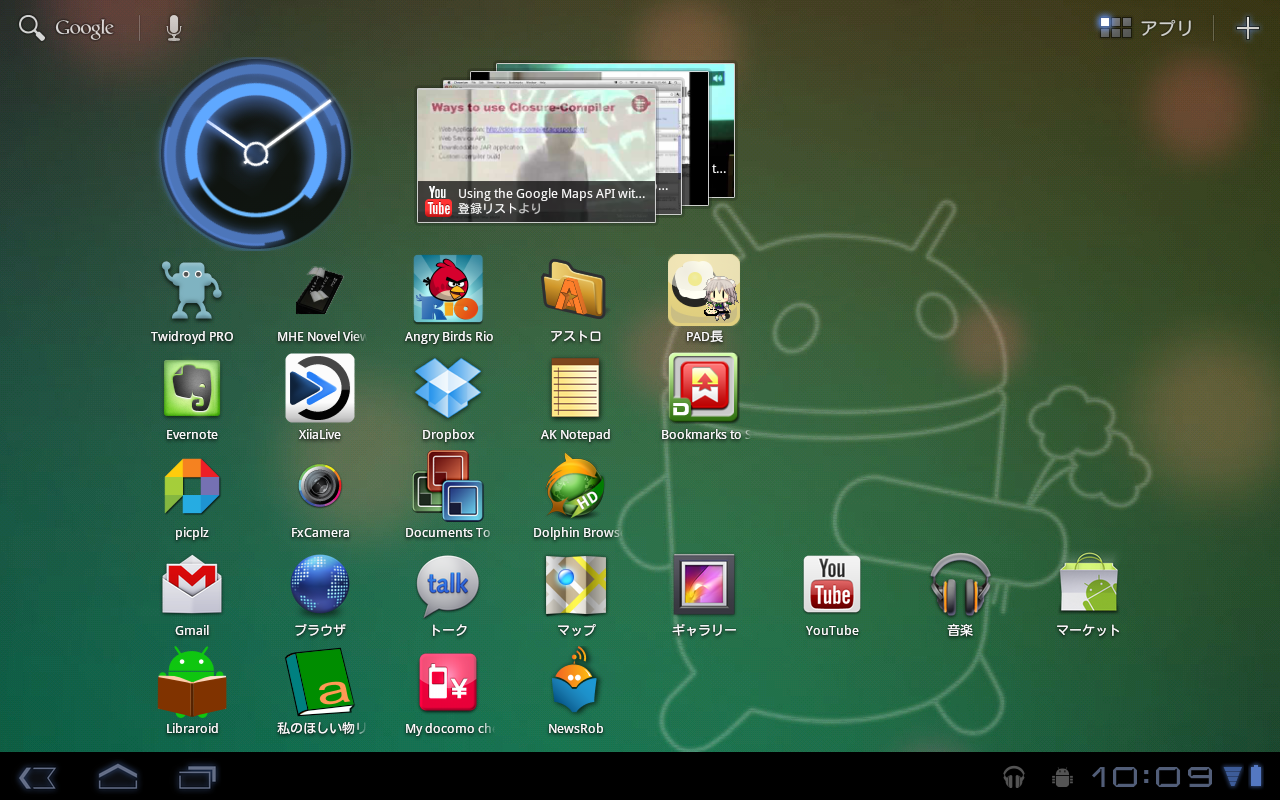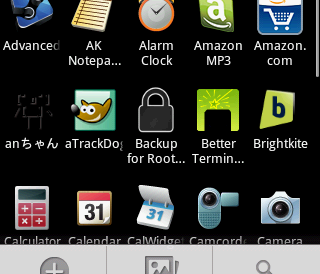4月8日発売の au by KDDI バージョン を買いました。単品で 65,100円。4月11日に横浜で探したところヨドバシには在庫なく、au shop で買いました。
Android 3.0 Honeycomb ということで今までとちょっと違うインタフェース、どんな感じだろとおそるおそる触ってみます。違うといっても、Androidユーザならすっと入っていけますね。大きな画面を活かしてとても使いやすい。5面あるホームのそれぞれにウィジェットやアプリアイコンを置いていくのがとてもやりやすい。
YouTubeやMarketなど、Honeycomb の特徴を活かして作られたアプリは、なるほど今までよりずっと使いやすくできています。
第一印象はとても気に入りました。ただ、これはXOOMにというよりタブレットに感激したというところが多分にあります。
新しく Honeycomb で作り直されたアプリはもちろんのこと、既存のアプリにしても、例えば、TwidroydでTwitterのTLを表示するとほとんどのツイートが1行に入り、1画面に表示されるリストも格段に長くなり、スマートフォンとはまったく違います。
たいていのアプリはそのまま動作するようですが、いくつかのアプリは表示領域が小さくなってしまいます。
Honeycomb で作り直されたアプリは、これまでオプションメニューに入れていたメニューボタンをタイトルバーの中に配置しています (Action Barというやつです)。 広い画面を活かしたインタフェースですが、やはりいちいちオプションメニューを開くのと比べると使いやすい。
こうしてみると、はやく Honeycomb の特徴を活かしたアプリが増えてほしいものです。