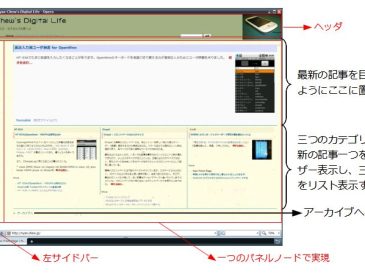古い記事をメンテしていたら、モバイル向けテーマ導入の記事がいくつもあり、何度も試行錯誤してきたことがわかりました。面白そうなのでちょっと歴史をたどってみました。
一番古いのは以下の記事で、2009年1月の記事です。
HT-03A が発売されたのが2009年7月なので、このころはまだ SH906i を使っていました。Drupalでサイトを作り始めるとどうしても携帯電話からアクセスしたくなり、Drupalのモジュールを使った最初の試みです。
UAを見てテーマを変えるというもので基本的な考え方はこの頃からずっと変わっていません。これ以前に PCサイト->携帯変換スクリプト というツールを使ってみたこともありますが、これだとアクセスするURLが別のものになってしまうのがよくないなあと思っていました。その頃からURLもページを記述するHTMLも共通にしておいてDrupalでいうところのテーマを変えるだけという仕組みがよいと思っていました。
これは今でいうレスポンシブ・ウェブデザインというもののようで、Googleもこの方式を推奨しています。
http://googlewebmastercentral-ja.blogspot.jp/2012/06/google.html
その次に試したのが mobile theme というモジュールです。
2009年3月のことです。UAの判定を行ってテーマを切り換えるというモジュールはいくつも出てきていました。いろいろなモバイル用テーマを試してみてまあ面白かったのですが、実際にはそれほど使いませんでした。また、iモードからのアクセスだったのでセッション管理ができないためログインして作業することはできませんでした。
次に Mobile Themeをやめて SwitchThemeを使って見ました。2010年2月の記事です。
このころは Android端末を使っており、モバイルからのアクセスも自分のためというより他の人にも見てもらうために変わりました。
ユーザがモバイル向けとPC向けのテーマを切り換えられるようにテーマ切換用のリンクを用意しました。このころはモバイルでも同じURLにアクセスして自動でテーマを切り換えるようにしていました。
最新の設定はこちらです。
Mobile Tools によるモバイル用テーマ切り換え設定
Mobile Toolesというモジュールを使っています。2011年2月の記事ですのでNexus Oneを買って1年半が過ぎた頃です。この頃はスマートフォンからのアクセスにもきちんと対応しなければならないという風に意識が変わってきた時期です。
一旦はうまくいったように思えたのですが、Mobile Toolesで同一URLへのアクセスに対してテーマ切換を行う方法はBoostモジュールのキャッシュと併存できないことがわかり、同一URLへのアクセスをあきらめました。
2011年8月に独自ドメインを取得し、モバイル用のサイトとして同じページにモバイル用 URLでアクセスできるようにしました。
そのあたりの設定はこちらに簡単に書きました。
作業メモ:モバイル用に m.nyanchew.com というurlを設定した
URLは別ですが、モバイルからPC向けURLにアクセスしたときには m.nyanchew.com に自動的にリダイレクトするように .htaccess を設定していますので、特にURLを意識しなくてもよいようになっています。
今の状態ならまあまあいいかな、と思っています。