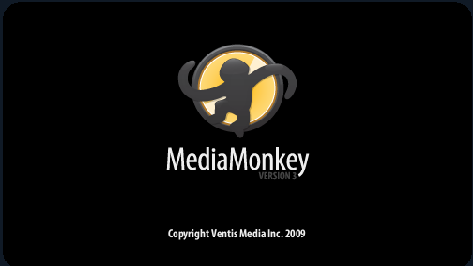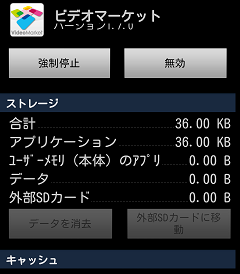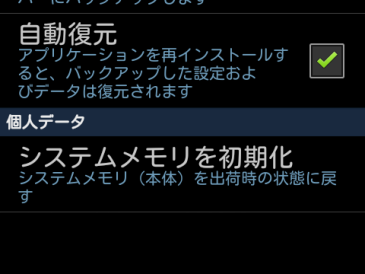以前、Napster の定額サービスに加入してこともあって、音楽はWindows Media Playerで聴いていた。NapsterのファイルはWMAなのだ。しかし、これをやめてしまったので、WMPを使う理由はなくなった。一方、昔は SH906i を使ってWMPと同期させていたのだが、SH906iも使わなくなり、はてさてAndroidではどうすべと思っていたので、環境全体を見直した。
Androidの方は Nexus One に CyangenMode 5.Xを入れて使っており、このROMは FLACというフォーマットをサポートしている。FLACは可逆圧縮フォーマットなので音質劣化がない、ということなのでFlacを使ってみることにした。
ちなみに、CDからのRippingはWAVで行って管理し、持ち出し用にWMAに変換していたので、もともとのWAVファイルをFLACに変換すればいいだけである。試しにMediaMonkeyを使って、WAV → FLAC → WAV と変換を行い、Exact Audio CopyのCompare WAV機能で最初と最後のWAVを比べてみるとぴったり一致した。
それから、Androidとの同期のさせ方だが、MediaMonkey や Songbird はUSB Mass Storage機能のあるデバイスと同期ができることがわかった。Explorerを使って手動でコピーしなくてもよいのだった。
というわけで:
・MediaMonkey を使って ライブラリを管理する。
・MediaMonkey はフォーマット変換もできるので、持ち出しそうなAlbumから少しずつ Flacに変換
・同期もできるから、Androidに移すのも簡単。
という状態になった。
Windows Media Playerや iTunes を使うより、この方が Android っぽいしね。