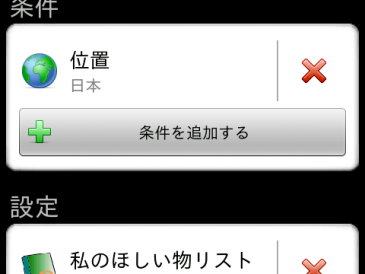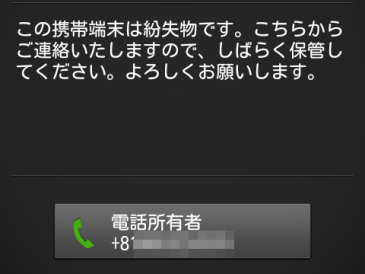私のHT-03Aは、NAND ROMのBootパーティションに不良があって、
- CyanogenMod Recovery 1.4 のメニューから .zip ファイルの書き込みはできる
- flash_image コマンドを使うと 0x000C0000 の erase エラーが起きて1ブロックスキップしてしまうため、bootパーティションと同じサイズのboot.img の書き込みができない。(nandroid はBootパーティションまるごとdumpし、そのrestore にflash_image を使っている)
という状態である。
だから、パッチのあたった boot.img がパーティションと同じサイズだった場合、boot.imgを flash_image で書き換える、なんていうことができなくて困った。そこでどうしたかというと、自分でboot.imgを差し替えたカスタムROMの .zip ファイルを作り、リカバリーモードのメニューから適用した。
事の発端はこれ、
[MOD] RAM Increase patched kernels and boot.img
この boot.img の差し替えでLinuxの使用メモリが拡張され、ずいぶん快適らしいという話なのでやってみたかったが、前述のような状況である。要はカスタムROM相当の.zipファイルなら書けるので、カスタムROMが作れればいいのである。で、そのやり方がここにある。
[GUIDE] How to create a your own ROM
今回は、CyanogenMod 4.1.999 を使って、boot.img の差し替えだけしたかったので、前半は関係ないのでスキップ。
具体的には、
- CyanogenMod 4.1.999 のZIPファイルを展開する。
- boot.img を差し替える。
- 再度 ZIP化する
- ZIPファイルに署名をする
カスタムROM ZIPファイルへの署名の仕方は、こっちに書いてある
この方法で、boot.img だけ差し替えたカスタムROMを作成し、再度、ROMを書き換えた。free で確認するとちゃんと107MほどのRAMが使用されている。
ところで、カスタムROMのZIPファイルの中身というのは、system と data についてはイメージではなく実際のファイルツリーになっている。なので、例えば、自分でファイルの追加やら入れ替えやらカスタマイズしたいところはカスタマイズして、ZIPで固めて署名すれば、自分用のカスタムROMというのも作れそうな気がする。