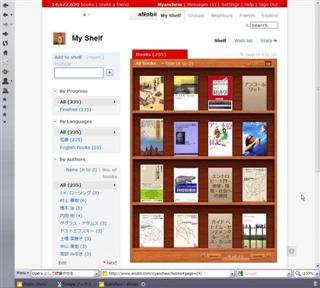書籍の管理に Socialtunesというサービスを使っていたが、aNobii というサービスに乗り換えた。Android用のアプリがあり、ISBNをスキャンして送ることができるからだ。
Socialtunes はいろいろな点でいまいちだなと思っていたので、何かいいサービスはないかと探していた。最近のWEBサービスのトレンドからいっても、HT-03AでISBNをスキャンして送るなんてことがひょっとしたらできるのではないかと思ったら、案の定あった。ひとつは Googleブックスだが、もうひとつ aNobii というサービスである。Android用の対応ソフトが2種類あるようだが、anobiit というのを使ってみている。
aNobii は書籍管理のWEBサービスで、音楽でいうところのLast.FMのような感じのサービスだ。自分の書籍を管理する他に、似た本棚を持っている人を探して Trackingしたりできるようだ。
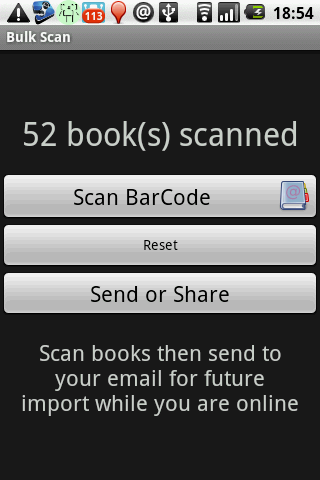
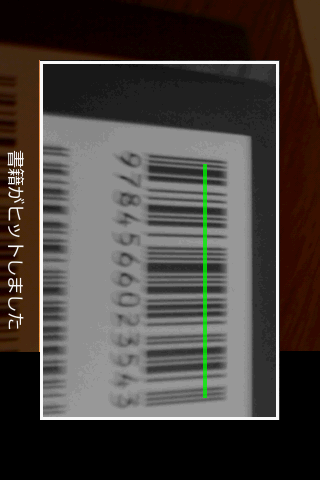
さて、anobiit を使うと、HT-03Aのカメラを使って ISBNコードをスキャンし、aNobii に登録できる。Bulk Scanという機能もあり、連続してスキャンし、まとめてGmailやEvernoteなどに送ることができる。これが非常に便利で、本棚の本をかたっぱしからスキャンしてEvernoteに送り、あとで aNobiiの複数登録のページにコピー&ペーストすればまとめて一気に登録することができる。
ただ、anobiit のスキャン機能だが、時々、どうしてもスキャンできない本にあたることがある。その場合はいくらやってもダメでなのだが、いったんキャンセルしてもう一度トライするとあっさりできてしまうこともあり、よくわからない。
このようにして私の本棚を作ってみている。