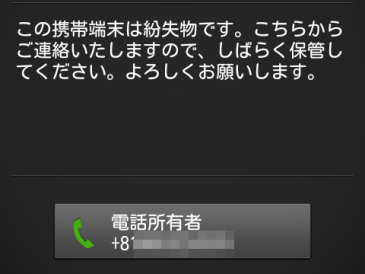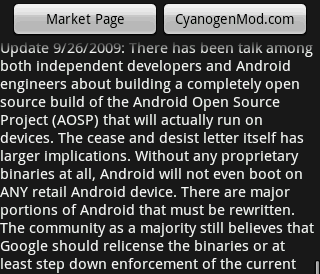色玉ライブ壁紙に機能を追加して、有料バージョンとして公開しました。
Android Marketへのリンク(Android端末のみ)
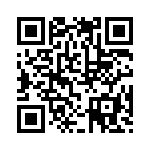
生まれては消えるいろいろな色玉が画面を漂います。2つの色玉が出会うと新たな色玉が生まれます。色玉はだんだん透明になり、やがて消えます。
ときどき、ドロイド君が現れます。ごくまれに、ドロイド君が何かを引き起こします。
色玉にタッチすると消すことができます。何も無いところにタッチすると色玉が生まれます。
有料版のみで有効な機能
– 最大7面まで、画面ごとに色玉の色を設定可能
– 色玉のサイズを10から50の間から選択可能
– 背景色を設定可能
設定メニューの説明:
1. 色玉の最大数
色玉の最大数を10から80の間から選択できます。デフォルトは60です。色玉が最大数に達すると透明になった色玉(alpha<30) をそっと消して新たな色玉を生成しています。 2.色玉の速度 色玉の速度を1から5の間から選択できます。移動距離を変えているだけで描画の間隔は同じですから、速いから負荷が高いという訳ではありません。
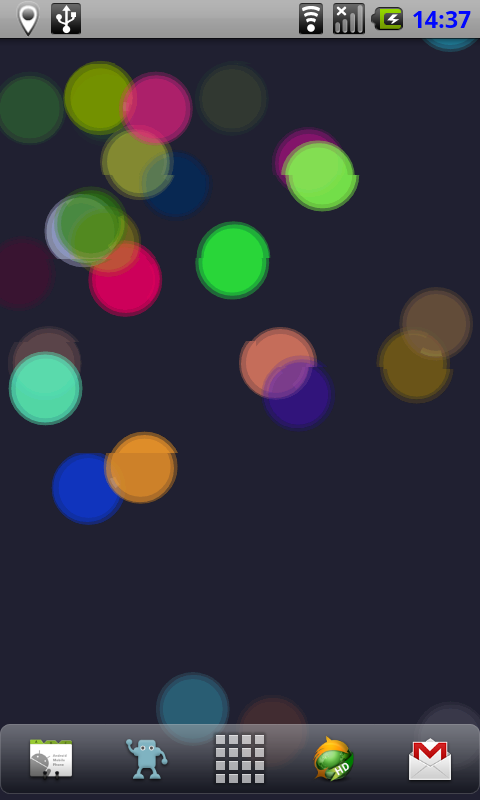
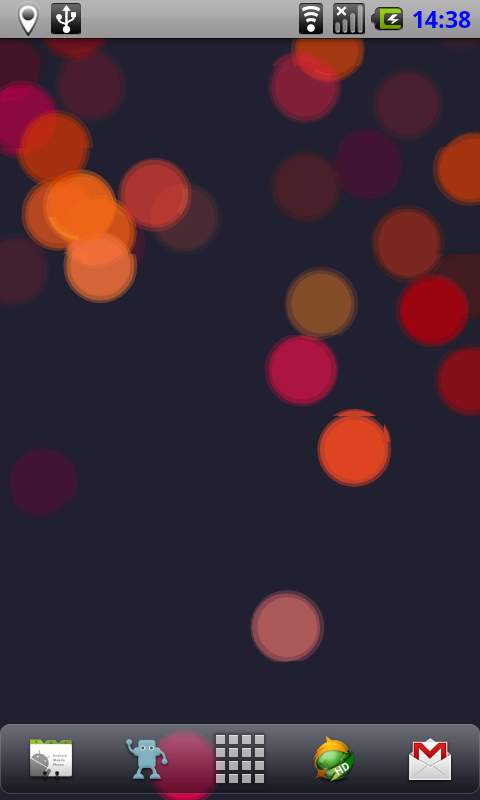
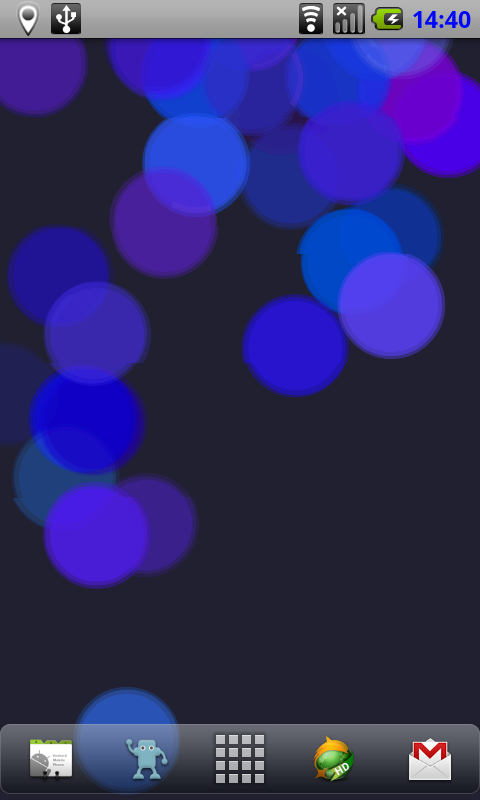
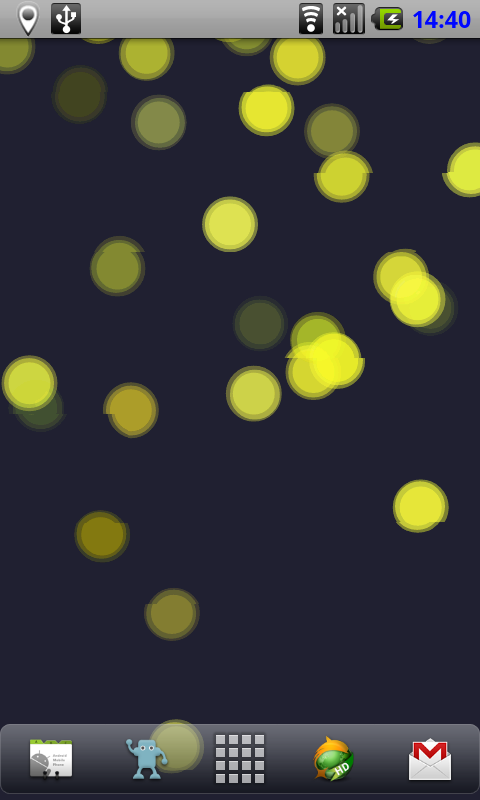
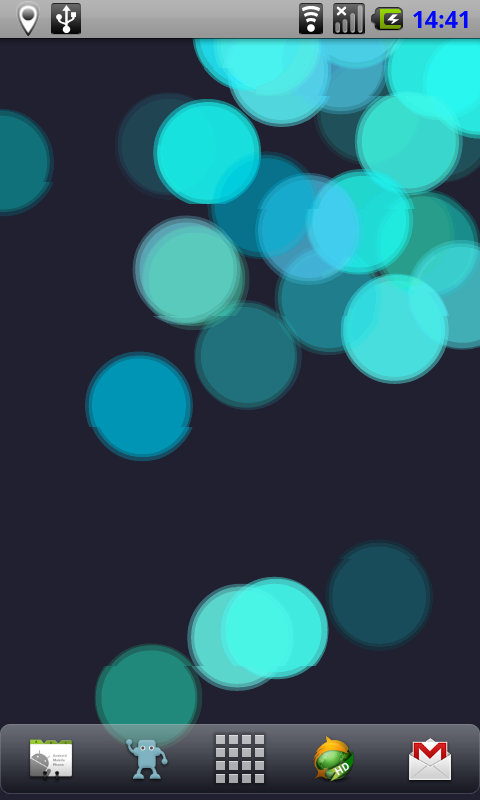

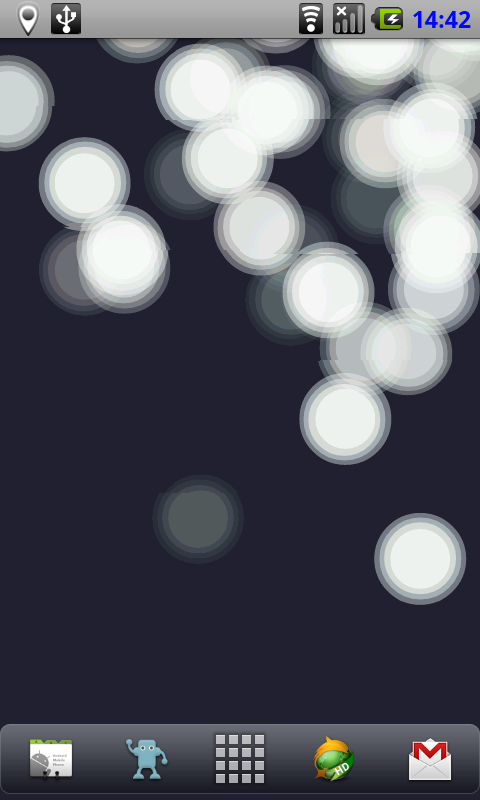

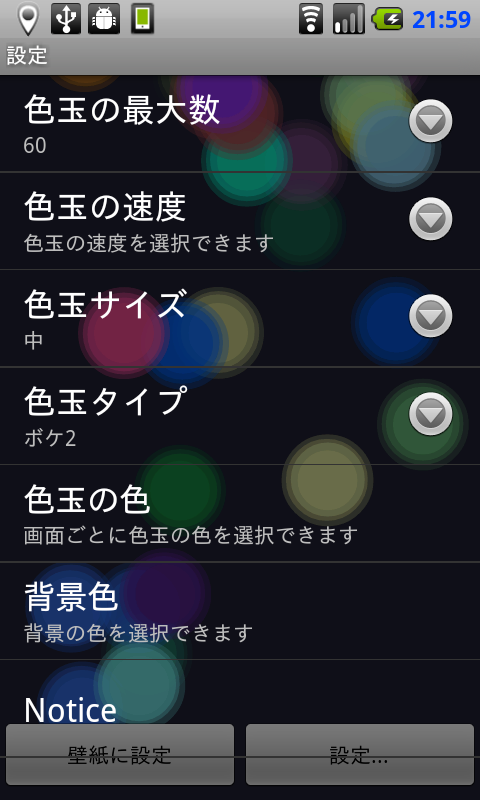


3.色玉サイズ
色玉のサイズを 10から50の間から選択できます。
4.色玉タイプ
色玉のタイプをクリア、ボケ1、ボケ2から選択できます。
5.色玉の色
色玉の色を最大7面まで画面ごとに設定できます。色の種類は、ランダム、赤、緑、青、黄、シアン、マゼンタ、白、グレー、カスタムです。今、何番目の画面にいるかを自動判定しています。ただし、移動距離を見ていますので、判定できるようになるまで何度か画面を動かしてください。カスタムを選ぶとカラーピッカーが現れますので、色相環の好きな色をタッチし、中央の円をタップすれば決定できます。下のスライダは彩度と明度の調整です。
6. 背景色
背景色も変更できます。カラーピッカーを使ってお好きな色を設定してください。
ドロイド君のBitmap以外はデータを持っていないので、ライブ壁紙にしては軽量でメモリを圧迫しないと思います。見た目は地味ですが、ガチガチのビジュアルでくっきりした物でなく、普段使いの壁紙としてじゃまにならないようにと考えています。