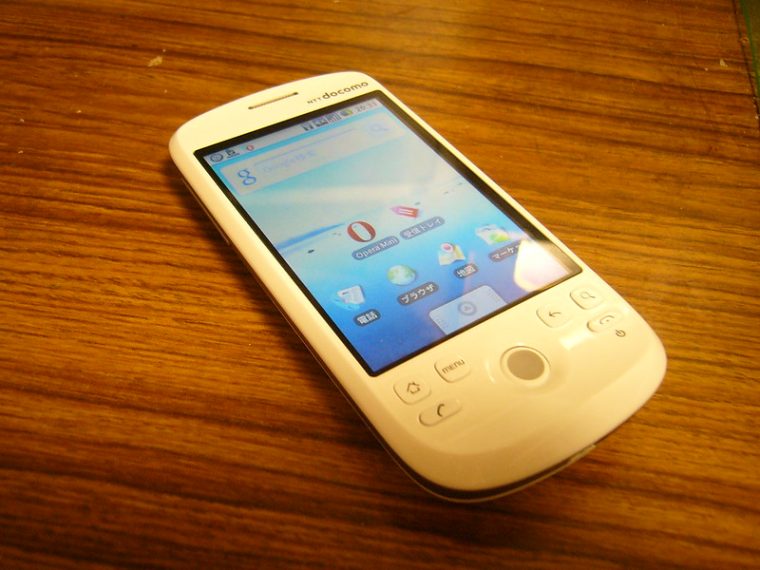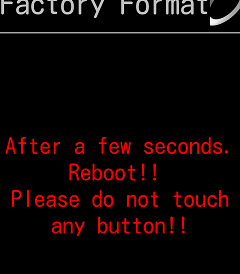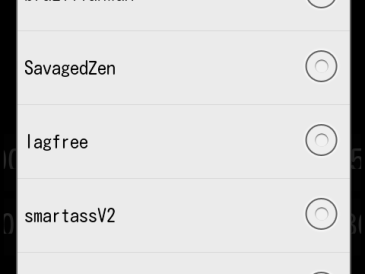HT-03Aを発売日に買った。2chやkakaku.comでは評判がよくないようだが、私はとても満足である。何より使っていてとても楽しい。
全般的には、デザインもいいと思うし、操作感も悪くない。もっさりなどしていないし、十分さくさく動いていると思う。Gmailとの連携や、カメラで写真を撮ってPicasaにUploadするところの連携などは評判通り、よくできている。個人的にはPicasaでなくてFlickrの方がうれしいのだが。
文字入力は確かにできが悪い。ストレスがたまる。電池の減りはものすごく速い。マーケットに日本語のアプリはほとんどない。
とりあえず、やってみたこと。
- Gmail. すばらしい。やはりSH906とは比較にならない。
- 無線LAN (BUFFALO WLA-G54)。WPAはAESではつながらなかった。アクセスポイント側の設定をTKIPにしたらつながった。
- Opera mini. マーケットにOpera Miniがあったので使ってみた。デスクトップのOperaとブックマークやスピードダイヤルの同期がとれるのはうれしいが、使い勝手はいまいち。特に文字入力のあたりが変。
- A-GPS. 外で測位してみた。地図アプリから現在地を調べるとほんの3秒ほどで測位完了し、位置もどんぴしゃりなので驚いた。ネットワーク通信しているようだった。ひょっとすると夕べ一度GPSをOnにした時間があったので、アシストデータをすでに取得していたのかもしれない。
- このサイトや、My Yahoo, Flickr, iGoogle, Goole Reader などにアクセスしてみる。 例えば、Google Readerなどは専用アプリもたくさんあり、どうするのがいいのかこれから試行錯誤するつもり。
- マーケットからアプリをダウンロード。列挙してみると、Locale, Toggle Setting, QRコードスキャナ, 朝日新聞Reader, twidroid, NewsRob (Google Reader), Scrobble Droid, alast.FM Player, Opera Mini。まだ使っていないのもある。
- 羅針盤。とても楽しいけれど、それで終わってしまう可能性もある。
GPSやWifiはしょっちゅうOn/Offするので、設定メニューからだととてもめんどくさい。何かいいアプリは無いかと思って、とりあえずToggle Setting というアプリを使ってみている。
Gmailの疑似Push、というかGoogleサービスの自動同期はOffにしている。
ソフトキーボードはときどき押し間違ってストレスがたまる。予測変換の表示候補数がちょっと少ない。WEBで各種サービスにアクセスしまくったので、ユーザIDとパスワードを入れまくるのに疲れた。入れたユーザIDやパスワードが予測変換の候補に出てくるのでちょっとどきっとする。
2009/12/19 追記: この端末に関しては変化が激しい。今の状況も少し書いておく。
- Opera Mini は長いこと使っていない。もう使う気になれない。Opera Mobile が出るらしいのでそちらに期待。
- 1.6 (Donut) になって、電源管理ウィジェットがあるので Toggle Settingはもう使っていない
- 音楽は、tuneWikiで。
- Googleの同期は On にしている。
- 文字入力は新しい shimeji を使っている。フリック入力に慣れたので携帯打ちには戻れない。押し間違いもほとんどしなくなった。