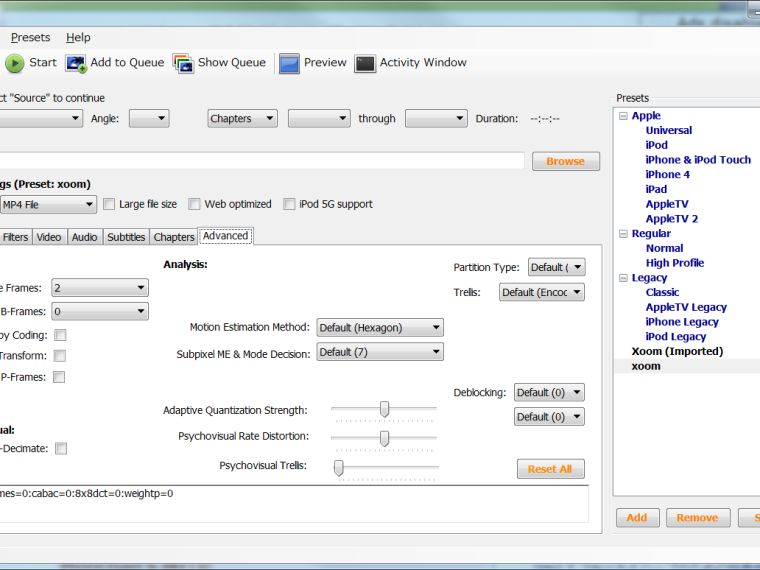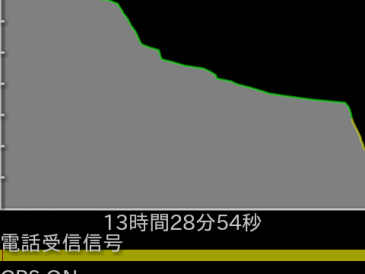Handbrake という動画コンバーターがあります。これを用いて XOOM用の動画を作成してみました。ネットで検索すると、プリセット設定も見つかったりしますが、いろいろ調べて以下のような設定でやってみています。
Pictureタブ: そのまま
Video Filtersタブ:そのまま
Videoタブ:
Video Code: H.264(x264)
Framerate(FPS): Same as source
2-Pass Encoding にチェック
Turbo first Pass にチェック
Avg Bitrate (kbps): 1200
Audioタブ:
Audio Codec: AAC(faac)
それ以外はそのまま
Subtitlesタブ:そのまま
Chaptersタブ:そのまま
Advancedタブ:
Reference Frames: 2
Maximum B-Frames: 0
CABAC Entropy Coding:チェックを外す
8×8 Transform: チェックを外す
Weighted P-Frames: チェックを外す
それ以外はそのまま
ところで、XOOM では、どういうわけかラウンチャーからビデオプレーヤーが起動できません。なんで???。最初はファイルマネージャからファイルを選択してプレーヤを起動していました。ギャラリーに動画のリストが出ますが、なぜか「読み込めませんでした」と出てプレーヤを起動できません。別のビデオをコンバートしてみると今度はギャラリーから起動できました。XOOMで使えるビデオプレーヤを調べてみると、RockPlayerというのが使えるということがわかりましたので、いまはこれを使っています。