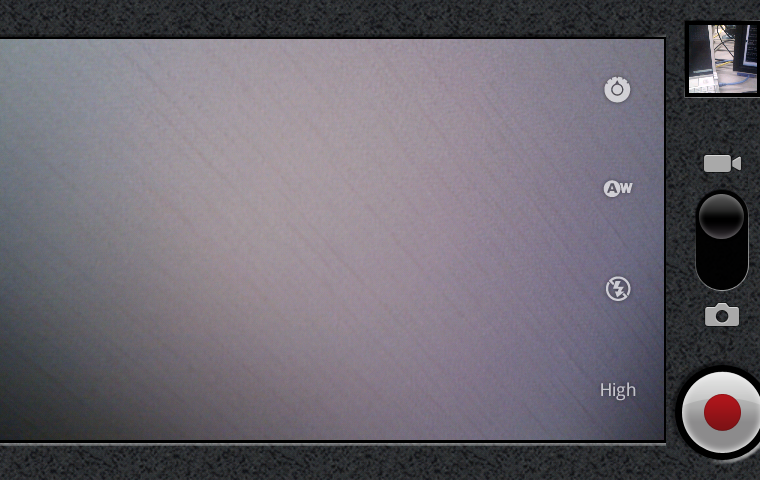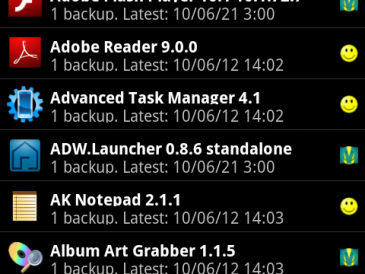Froyoでは、パラメータファイルを編集することで、ビデオ録画サイズを変えることができるようです。テスト版Froyoを載せた Nexus Oneでやってみました(Root権限必要)。元ネタは こちら
Nexus Oneのカメラで動画を撮影する場合、サイズは 720×480 (または 176 x 144) になりますが、これを 800 x 480 のフルスクリーンサイズにしようというものです。
/system/etc/media_profiles.xml というファイルの中の、以下の部分の width を 720 から 800 に変えるだけ。
<EncoderProfile quality="high" fileFormat="mp4" duration="60">
<Video codec="h264"
bitRate="3000000"
width="800"
height="480"
frameRate="24" />
撮影時のプレビューでは上下に黒帯が入りますが、撮影した物を再生するときにフルスクリーンになります。あくまで、録画時のパラメータなのですでに録画したデータの再生サイズは変わりません。