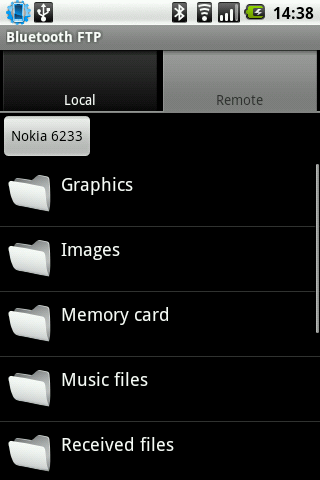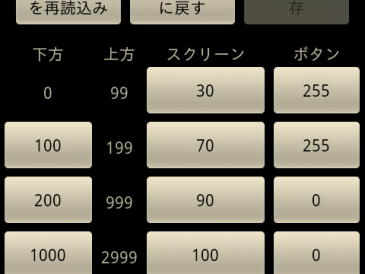CyanogenMod 4.2.3.1 でBluetoothのOBEX転送とFTP転送が実装されているので、試してみた。
できることは以下の通り。
- HT-03Aの Contacts, Music からアイテムの長押ししてでるメニューからSend using Bluetooth を選択して送信する。BluetoothがOnになっていないとメニュー項目が現れない。ギャラリーのアイテムの場合は、共有メニューにBluetooth Deviceという項目がある。
- Bluetooth FTP アプリからFTP送受信する。
まず、SH906iと接続してみた。SH906iは電話帳、スケジュール、メモ、ブックマークなどの送受信はできるが、画像や音楽はできない。ましてやFTPなどできない。HT03Aの方は、いまのところ Contacts と画像と音楽だけのようなので、電話帳 (vCard) の転送を試した。
まず、SH906からの送信だが、電話帳からエントリを選んでBluetooth送信すると、その都度、相手を探しに行くので、HT03A側のBluetooth設定でDiscoverableにしてやらなければならない。うまく相手が見つかって送信するとちゃんと送られて、HT03A側でAcceptするかどうかのポップアップが表示される。
HT03A側からの送信も同様で、送信時にSH906側でBluetooth受信の状態にしておくとちゃんと送信される。送受信した電話帳 (Contacts) はSH906, HT03Aとも電話帳 (Contacts)に自動的に登録される。(注:CM4.2.9.1とCM4.2.13で試したところ HT03A側のBluetoothが強制停止になってしまい、うまくいかなかった。)
ただし、送受信ともだが日本語の扱いは全然ダメなようで、HT03Aから送ったものは文字化けしたし、SH906から送ったものはどこかへ消えてしまった。名前に日本語を使わなければ、どちら側でもちゃんと登録してくれた。まだ、実用レベルではない気がする。
次に、Bluetooth搭載のPC (VAIO type F)と接続してみた。PC側から画像と音楽を送ってみると、HT03AでAcceptするかどうかのポップアップが出て、ちゃんと受信できた。受信したファイルは sdカードのトップレベルに置かれるようだ。
PCのBluetoothはFTPも対応しているのでこれも試してみたが、特に問題なく動作した。HT03Aで Bluetooth FTPというアプリを起動すると、Local と Remote というタブがある。Remoteの方からデバイスを選んで接続すると、接続先のFTP用フォルダの内容がリストされる。また、Localの方からファイルを選んで Bluetooth送信すると 接続先のFTP用フォルダに格納される。HT03A側はFTPサーバにはなれないので、HT03A側から操作する必要がある。
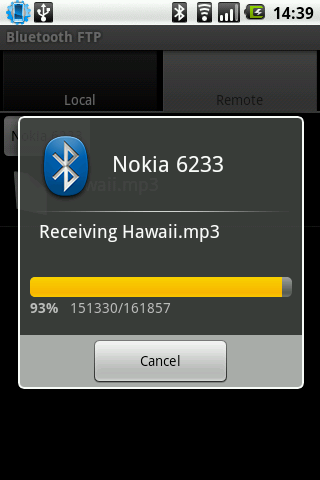
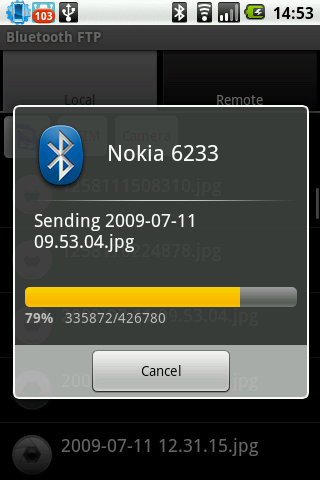
[2010/1/17] Nokia 6233とも接続して試してみた。HT-03AのROMは CyanogenMod 4.2.13である。Nokiaからの電話帳転送は漢字も含めてうまくいった。(双方ともUnicodeだからか?)HT03AからNokiaへの電話帳転送はデータ自体はうまく転送できたが、HT03Aの転送画面が固まってしまい終了しなかった。
Nokia 6233はBluetooth FTPに対応している。画像は、NokiaとFTP接続したところである。FTPでNokiaにファイル転送するとデータフォルダのトップレベルに格納される。
Nokia 6233との間では、HT-03Aのギャラリーからの画像の転送もうまくいった。また、Nokiaからの画像、音楽ファイルの転送も問題ない。このあたりの互換性に関してはさすがNokiaである。