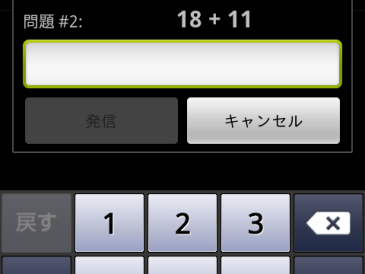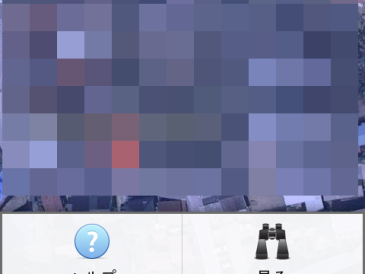Android(HT-03A)のブラウザから見ているページをDeliciousにブックマークする方法。
-
-
- BeeliciousかDelicious Bookmarks をインストールする
- ブラウザからmenu→その他→「ページを共有」を選択
- 共有可能なアプリのリストから、Beelicious または Delicious Bookmarksを選択
- タグやコメントなどを入力し、OKする。BeeliciousもDelicious Bookmarksもタグのお薦めを表示してくれる。
-
リンク先をブックマークする場合は、リンクを長押しして、メニューから「リンクを共有」を選択してもよい。
あと、たまにタイトルが文字化けしちゃって困る。
Dolphin Browser を使っているなら、ページ共有のメニューに@Deliciousという項目があり、Deliciousにブックマーク登録ができる。ただし、こちらはお勧めタグ取得の機能が無い。