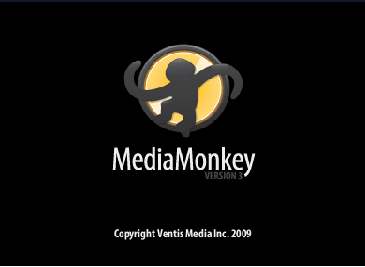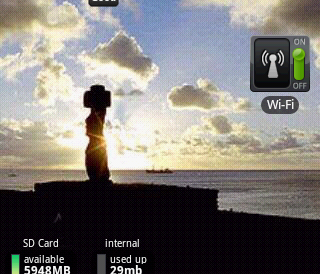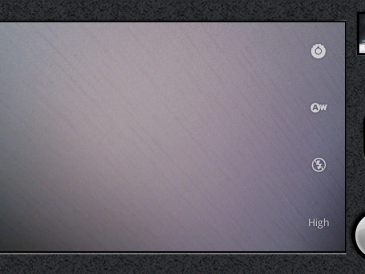AndroidのデベロッパーサイトのActivity and Task Design Guidelinesというページに書いてあることなのですが、Androidではちょっと面白いタスク切り替えができます。
1.まず、HomeからGmailを起動して、メールを新規に作成します。
2.写真を添付したいのでファイル添付を選び、ギャラリーを起動します。
2.ここで何か別のことをしようと思って、一旦、HomeボタンでHomeへ戻ることにします。
3.用事が済んだところで、再び、Gmail のアイコンをタップすると…
どうなると思います? いきなりギャラリーが立ち上がります。いや、正確には、メールを作成してギャラリーからファイルを添付しようとしているタスクへ切り換えた、ということらしいのですが。
これは面白いと思って同じような例を探したのですが、アプリを超えて同一タスクとなるケースは他には見つかりませんでした。残念。