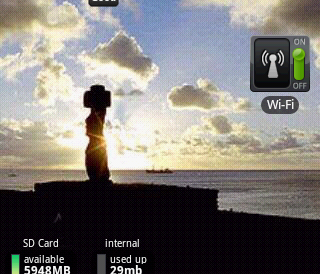Locale というのはAndroid向けのソフトで、Android Developer Challenge のグランプリ作品である。どんなソフトかというと、場所、時間、バッテリー状態などの状況に応じてAndroidの設定を変えるソフトである。で、これが非常に便利である。
それぞれの状況には優先順位があり、例えば「Low Battery」状況でWiFiを切って画面を暗くしていたとしても、それより優先順位の高い「自宅」でWiFiをOnにし画面をOffしないようにしていたら、そちらを優先する。
また、プラグインがいくつか用意されており、設定項目を増やすこともできる。私は、GPSプラグインを入れており、状況に応じてGPSのOn/Offを切り替えている。以前、Sync Plug-in を使っていたのだが、なくなってしまった。
Locale は2009年の暮れに 1.0 がリリースされて有料になった。$9.99 と少々お高いソフトである。1.0 では、状況判定の条件や適用する設定に同じ種別を複数適用できるようになった。また、以前は設定した状況になったときの通知をOffできたが、常に通知するようになった。
私は、こんな風に使っている。以下は優先度の高い順である。
1.家族
Locale では連絡先に登録した人から電話やメールが来たときという条件を設定できる。家族というプロファイルを作り、ボリュームを最大にして鳴るようにしている。平日、会社に居るときが問題かもしれないが、めったに電話などかかってこないし、かかってきた時は何かあったとき。
2.自宅
自宅の場所を登録してあり、自宅ではGPSをOff、WiFiをOn、スクリーンタイムアウトは30分にしないようにしている。Volumeは30%に設定している。
3. 夜
夜中の12時から朝の7時までは、Wifi, BluetoothをOffしている。スクリーンタイムアウトは15秒、VolumeはSilentにしている。
4.Low Battery
バッテリーが10%以下の時は画面の明るさをマニュアルで10%に落として暗くし、かつ、15秒でOff。また、Bluetooth、WiFiをOffしている。また、Wallpaperを通常のグレーのものに変えている。これは普段は Live Wallpaperを設定しているから。自宅の方が優先順位が高いので自宅ではぎりぎりまでWiFiを切らない想定である。Volumeは30%。
5.会社
会社の場所を登録してあり、会社ではWiFi をOff、BluetoothをOffし、音が出ないようにSilentにしている。
6. 図書館
最近、自作アプリ「私のほしい物リスト」に Localeのプラグイン機能を付けたので、これを設定している。図書館に近づくと「私のほしい物リスト」アプリが起動する。
7. Default
Default 設定ではGPSをOn、WiFiをOn、スクリーンタイムアウトは15秒にしている。Volumeは30%にしている。画面の明るさを自動調整にしている。最近、DWR-PG(BF-01B)を使い始めたのでWiFiはOn。また、Screebleを使って使用中はスクリーンOffにならないようにしているので、
スクリーンタイムアウトは15秒でOK。
ちょっとしたTipsだが、自宅の登録範囲は半径50mくらいだ。半径100mくらいに広げるとWifi をOnするタイミングが早すぎてかなりの確率で「接続に失敗しました」という状態になる。逆に狭すぎるとWifiをOnするタイミングを逸して自宅に到着してしまう。Localeは10分置きに位置を調べているとのことである。