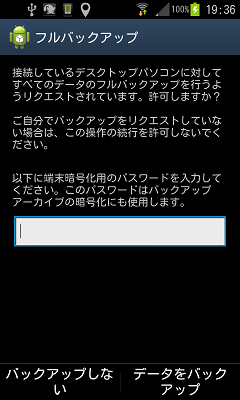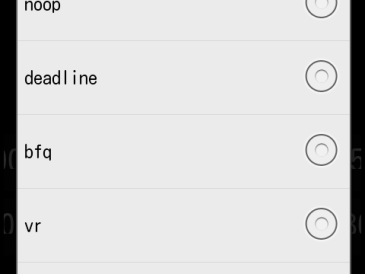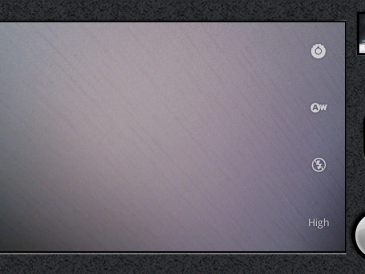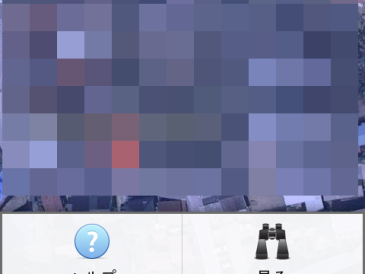ICSバージョンのSC-02Cの設定>開発者向けオプションメニューに、デスクトップバックアップパスワードというのがあります。パスワードを設定すると、adbを使ってバックアップしようとするときにパスワードの入力が必要になります。
ICSでは、adb からアプリとアプリの設定をバックアップできるようになりました。例えば、
% adb backup -f backup.ab -all -apk -shared
とすれば、アプリとその設定と/sdcard内のコンテンツをバックアップすることができます。バックアップを実行すると、PC側には
Now unlock your device and confirm the backup operation.
というメッセージが出て、Android端末側での確認を待ちます。Android側ではメッセージが出てパスワード入力が求められますが、パスワードを設定していないとパスワード入力なしでそのままバックアップできてしまいます。
ここで重要なのは、バックアップファイルは他の端末にもリストアができてしまう、ということです。つまり、バックアップファイルをパスワードで暗号化していないと、他の端末にアプリ設定がコピーされてしまいます。(コピーできて便利だ、とも言えます)
ですから、デスクトップバックアップパスワードは必ず設定しておいた方がいいと思います。
ところで、パスワード入力時のメッセージは「端末暗号化用のパスワードを入力してください」となっていますが、SC-02Cの場合は設定メニューのセキュリティ>端末暗号化 を設定していなくても、上記のデスクトップバックアップパスワードの方を設定しておけばよいようです。
また、バックアップファイルの先頭をみると暗号化されているかどうかがわかります。暗号化されていれば AES-256という記述が見つかります。