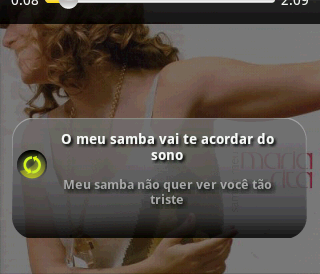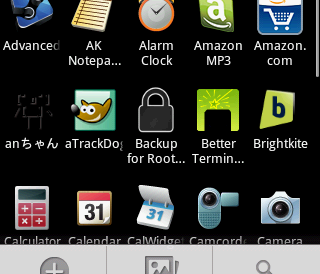普段、HBH-DS205というBluetoothヘッドセットをAndroidにつなげて音楽を聴いています。AndroidのBluetoothをOnにすると自動的にヘッドセットを接続し、ヘッドセットの電源を落として接続を切るとAndroidのBluetoothをOffにするように設定してみました。
BluetoothをOnにしたときの自動接続には、Bluetooth Auto Connect というアプリを使い、Bluetooth接続が切れた時に自動で Bluetooth Offにするのは Taskerを使いました。
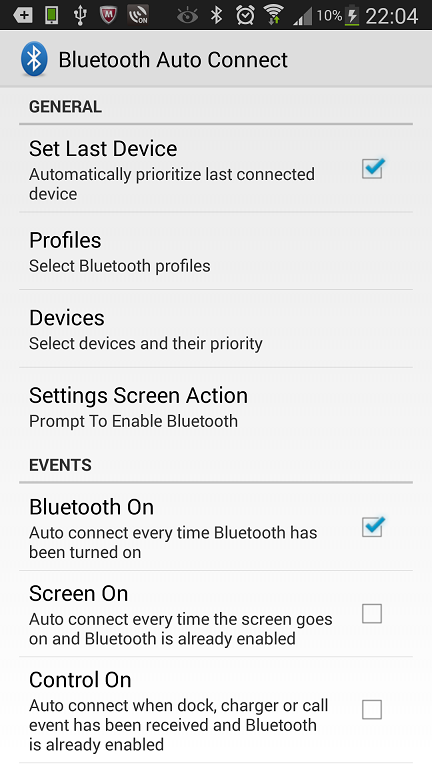
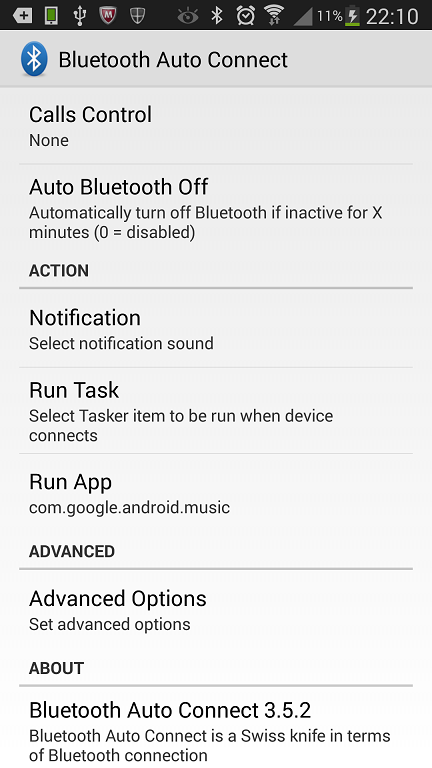
Bluetooth Auto Connect をインストールし、Bluetooth On のイベントで接続するようにします。また、接続したい機器の ProfilesとDevicesを設定しておきます。ついでに、Run Appの設定で Google Play Musicを指定しておけばMusicアプリを起動するところまで自動です。
Bluetoothヘッドセットの電源を落としてBluetoothを切断すると端末のBluetoothをOffにする仕掛けはTaskerを使いました。
Taskerで、Bluetooth Connectedを条件とした新しいProfileを作ります。Bluetooth ConnectedはState>Netの下にあります。
それから新しいTaskを作ります。Netの下にあるBluetoothを選択して Set OffというActionにします。Bluetooth をOffにするだけの単純なTaskです。これをBluetooth Connectedに割り当てます。そうするとBluetooth が接続されるとBluetoothをOffにするという変なプロファイルができます。ここでちょっとした技が必要です。一旦作ったプロファイルのタスクの部分を長押しするとポップアップメニューが現れるので、Move To Exit を選択します。
これで、Bluetooth Connectedになるときは何もせず、その状態から抜けるときにBluetooth をOffにするというプロファイルができました。
Bluetoothの自動Off機能はBluetooth Auto Connectにもあるようですが、Taskerを使ってやってみました。