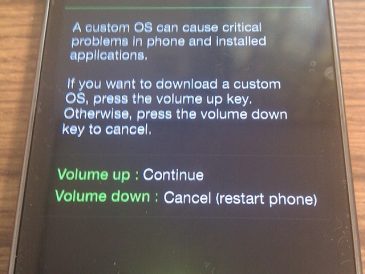Android向けのタスクマネージャはたくさんあって、どれがよいのかなかなかわからず、あれこれとっかえひっかえ使っていたのだが、よさそうなものが見つかったので紹介する。Advanced Task Managerである。(有料版を購入したが、Free版もある)
複数のアプリケーションを選択してKillしたり、全部いっぺんにKillしたりすることができる。また、Uninstall というタブからアプリを一発でUninstallすることができる。
特筆すべきは Auto-End 機能である。設定した時間間隔ごとにActiveでないアプリケーションを終了させることができる。その時に終了させないアプリをあらかじめ指定しておくことができる。ノーティフィケーション(通知)のあるアプリ、Gmail, Email, カレンダーなどを指定するとよいとのことで、Locale、NewsRob、Twidroid、anちゃんなどを自動終了の例外に指定している。
最新版 Version4.0では、Apps, Services、All Apps、Systems、Uninstall の5つのタブに分かれている。Appsはアプリ一覧、Servicesはサービスの一覧である。Services というのはユーザインタフェースを持たず、特に終了期限がなくバックグラウンドで動いているプロセスである。
All Appsタブはすべてのアプリ、サービスを表示しており、Appsタブはユーザが操作しても安全なアプリだけ表示している、とのことだ。両方のタブを見比べてみるとアプリタブの表示が絞り込まれていることがわかると思う。
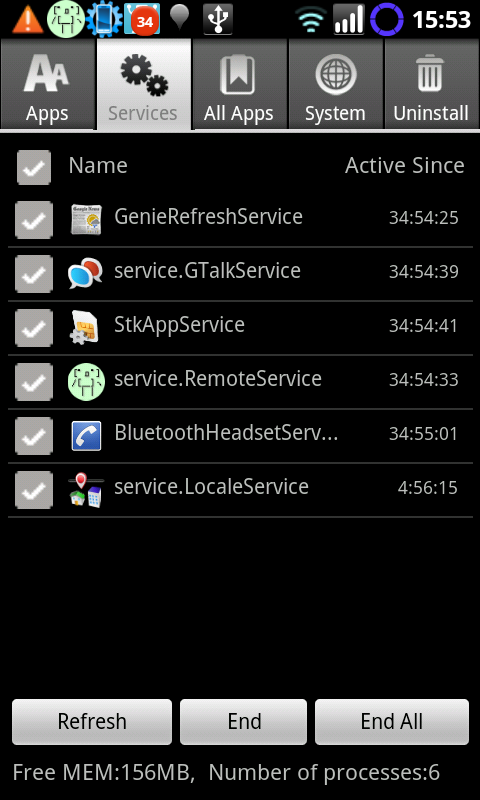
Serviceタブの表示
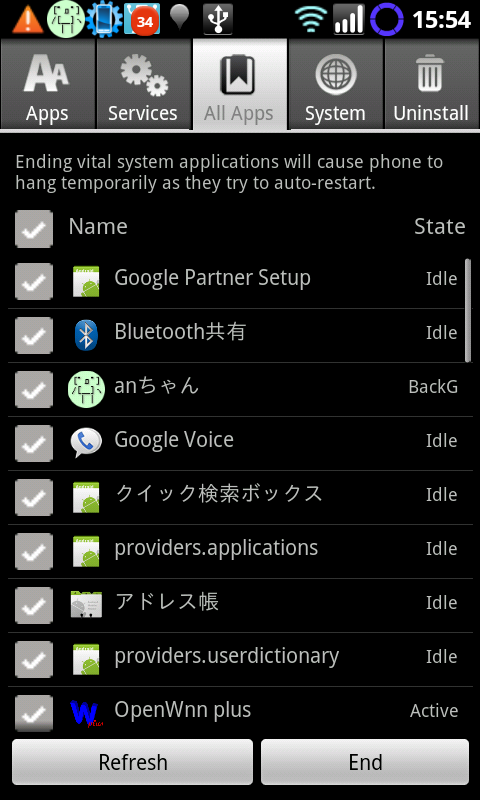
All Appsタブの表示
[Android OSでは裏に回ったアプリをかたっぱしから殺しても、必ずしも高速化や省電力につながらないので、タスクマネージャは上手に使いましょう、という記事を以下に書きました。]