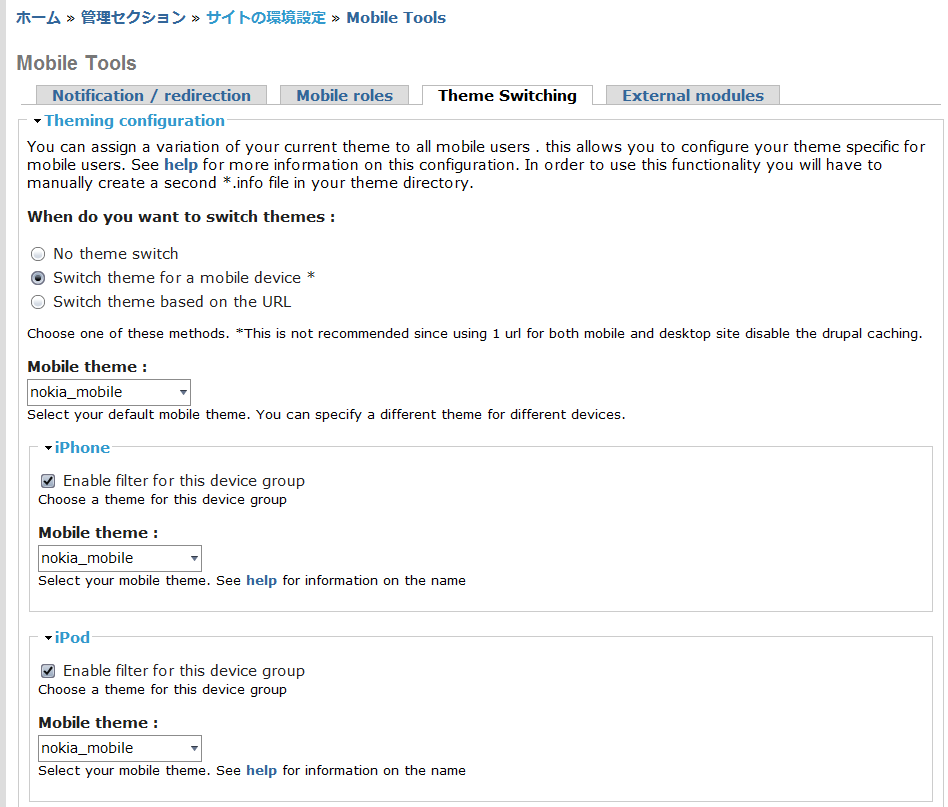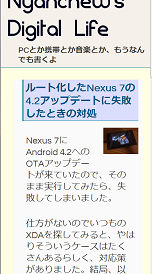I found the Mobile Tools module. Now I use this module to switch themes when accessed from mobile terminals such as Android.
The document concerning Mobile Tools is here.
Make your site mobile with Mobile Tools
After the installation in the same way as other modules, basically, it works soon well.
Mobile Tools settings
・Notification/ Redirection settings
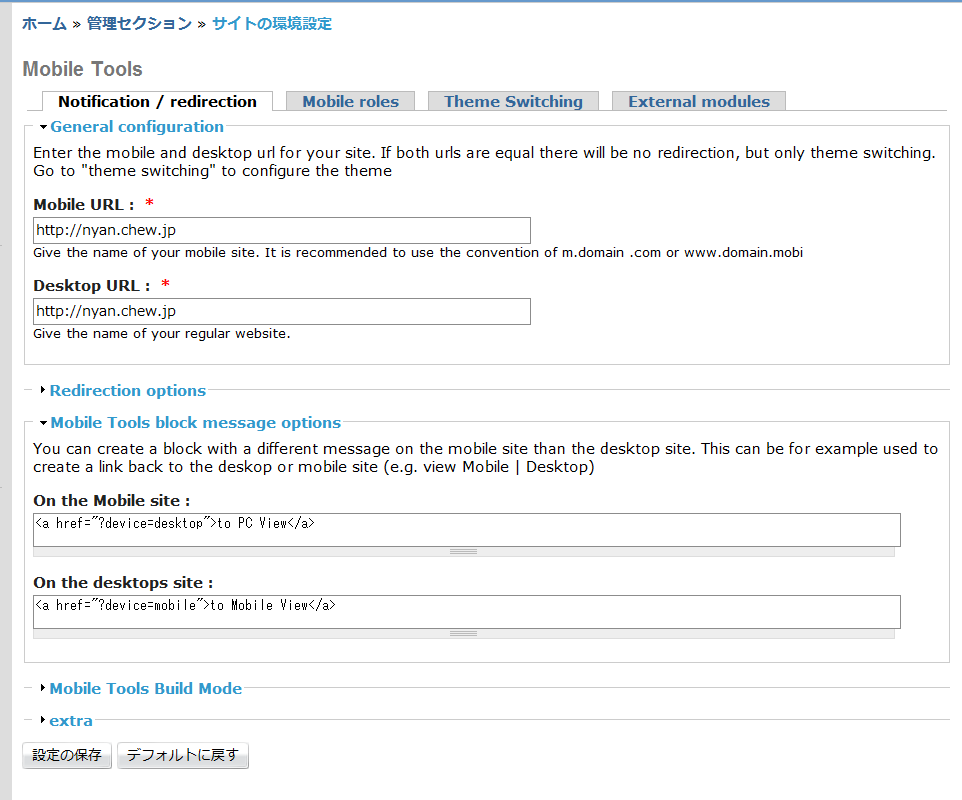
Select a switching method to the theme for mobile from two methods. One is redirecting to a URL for mobile, and another is switching themes with the same URL.
Here, because I want to use the same URL, the Mobile URL and Desktop URL are made the same.
Mobile Tools block message options are settings of blocks to display the desktop theme screen and mobile theme screen separately. Here, on the desktop theme screen, display a link to the mobile theme, and on a mobile theme screen, display a link to the desktop theme.
The method of changing the theme is specified. Here, set to “Switch theme for a mobile device”. And set a default theme name and theme names for each device group (iPhone, iPod, iPad, Android, …). I use nokia_mobile for all types of mobile devices.
Block settings
The mobile Tools module generates a Mobile Tools message block. I set this block at a footer region. On the mobile theme, a link to “to PC View” to switch the desktop theme appears at the footer, and on the desktop theme, a link to “to Mobile View” appears at the footer.
Tweak mobile theme
I adjusted the “nokia_mobile” theme a little checking by my android phone. I also add a Google AdSense ads for mobile.